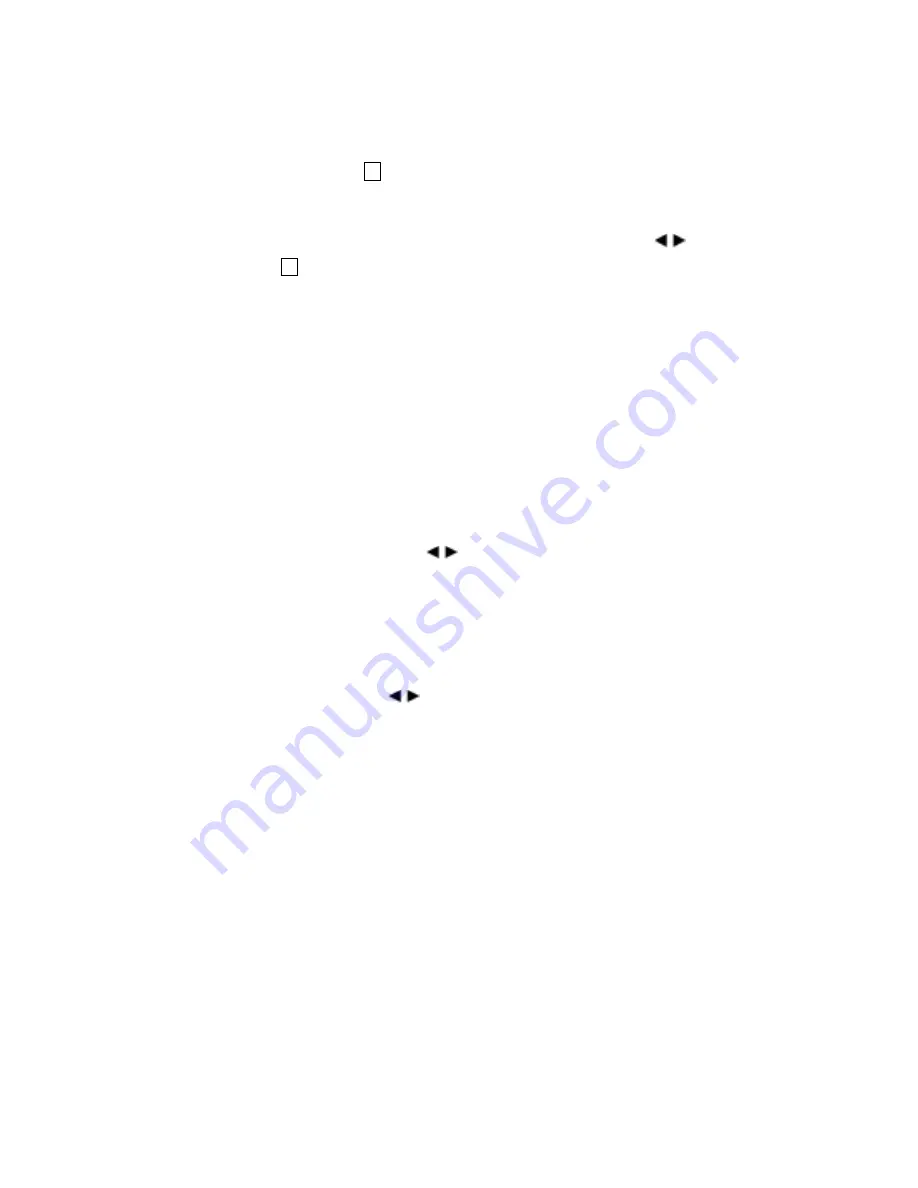
3.7
CF Control Screen
When not scan testing, if the 12
CF
button is pushed, operation will be switched to the CF control
screen. Once at the CF control screen, thumbnail image display can be viewed. Also, data storage,
data erasure, and initialization for the compact flash memory card can be executed.
To return to the measurement screen, select "Cancel" using the cursor keys
, and press the
ENTER key or the 12
CF
button.
All of the functions of the CF control screen are shown below.
3.7.1
Displaying the thumbnail images of saved data
When a file is selected at the CF control screen using the
▲▼
cursor keys, scan test results can
easily be displayed on the display area.
(See Figure 3-17.)
The thumbnail display enables an easy check on saved image data.
If "Monochrome" is selected for "Display color" on the setting screen, the thumbnail image display
will also be monochrome.
3.7.2
Reading saved data
To open data that has been saved, select the file to be opened using the
▲▼
cursor keys on the
CF control screen, select “Open” using the
keys and press the
ENTER
key.
The screen changes to the scan test screen, the screen is scrolled, and the selected data is
opened.
"Read" is finished when the screen stops scrolling.
If there is data that has not been saved or data opened from the CF on the scan test screen prior to
switching to the CF control screen a message “Data that has not been saved will be erased – Yes/No”
is displayed. Select “Yes” using the
keys and press the
ENTER
key to open the file. If “No” is
selected and the
ENTER
key is pressed, operation returns to the CF control screen. (See Figure
3-18.)
Operations such as changing sensitivity, image processing, external output (printing), and cursor
operations can be performed on the data that has been opened.
‑ 62 ‑
Содержание Handy Search NJJ-95B
Страница 1: ...Handy Search Instruction Manual...
Страница 8: ...Appearance of the NJJ 95B vii...
Страница 21: ...Rear view Units in trigonometry mm 9...
Страница 24: ...8 14 15 Figure 2 2 Side View 16 17 14 18 Figure 2 3 Rear View 12...
Страница 73: ...Display of thumbnails Figure 3 17 CF Control Screen 61...
Страница 83: ...B Terminals ACharge confirmation mark Figure 3 22 Battery Pack 71...
Страница 85: ...Shutter Charge lamp Figure 3 23 Battery Charger 73...
Страница 96: ...Concrete Rebar D 75mm L 75mm D 75mm Difficult to implement 84...
Страница 103: ...Dimensions Weight About 149 W x 147 H x 216 D mm Approximately 1 1kg 91...






























