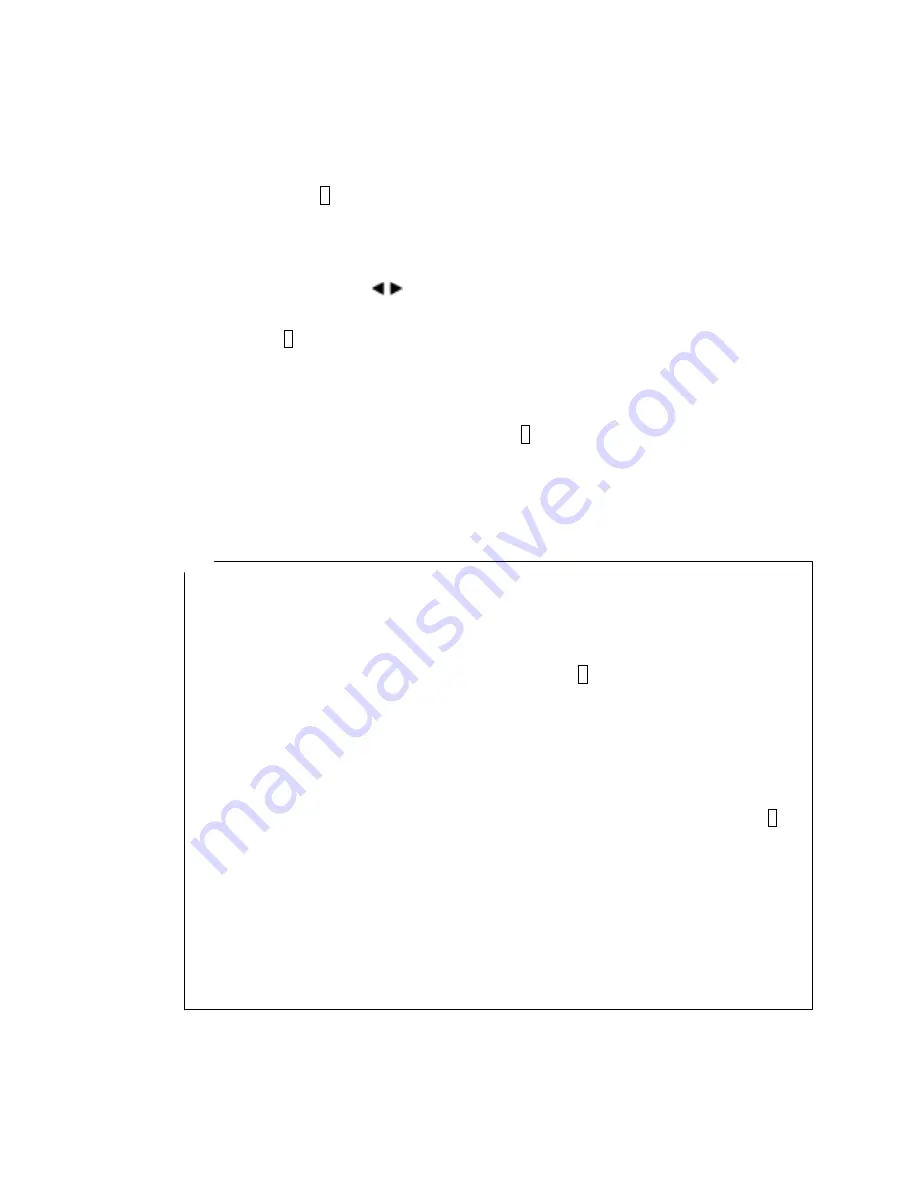
The operation is performed as described below.
a)
a) Press the 6
PRCS
key .
“Inverted display” is shown as the item for “Processing” at the bottom of the screen and
operation switches to image processing.
b)
Set "Manual" using the cursor keys
▲▼
.
c)
Use the cursor keys
to move the cursor to a location where there is not a object to
be probed in the sense test results. (See Figure 3-12 A-(1))
d)
Press 5
ENTER
. Manual surface wave processing will be performed while the reflected
wave at the cursor position is used as the surface wave. At this time, the mark "
↓
" is
displayed at the previous cursor position.
(See Figure 3-12B.)
e)
To end the image processing mode, press the 6
PRCS
key again.
“Normal display” is shown as the item for “Processing” at the bottom of the screen and
image processing mode is exited.
Remarks
•
When "Manual" is set with the cursor keys
▲▼
after manual surface wave processing
(including real-time manual deduction processing) and deduction processing, image data will
be displayed using manual surface wave processing that uses the surface wave at the cursor
position (indicated by “
↓
”) of the last-executed processing. (Manual surface wave processing
can be newly performed by moving the cursor and pressing 5
ENTER
.)
)
→
See section
3.2.5 “Real Time Manual Deduction processing” regarding real time
manual deduction processing.
•
If manual surface wave processing and deduction processing (including real time manual
surface wave processing) after scanning are not performed, the image does not change
when the cursor keys
▲▼
are used to set operation to “manual”.
(Manual surface wave processing can be performed by moving the cursor and pressing 5
ENTER
.)
)
•
To perform manual surface wave processing again, repeat steps c) and d).
•
Manual surface wave processing and deduction processing are almost the same but have a
different depth processing range.
•
Manual surface wave processing: area where the effect of surfaces waves is high
•
Deduction processing: full scanning depth
→
See "Section 3.4.5 Deduction processing" regarding deduction processing.
‑ 46 ‑
Содержание Handy Search NJJ-95B
Страница 1: ...Handy Search Instruction Manual...
Страница 8: ...Appearance of the NJJ 95B vii...
Страница 21: ...Rear view Units in trigonometry mm 9...
Страница 24: ...8 14 15 Figure 2 2 Side View 16 17 14 18 Figure 2 3 Rear View 12...
Страница 73: ...Display of thumbnails Figure 3 17 CF Control Screen 61...
Страница 83: ...B Terminals ACharge confirmation mark Figure 3 22 Battery Pack 71...
Страница 85: ...Shutter Charge lamp Figure 3 23 Battery Charger 73...
Страница 96: ...Concrete Rebar D 75mm L 75mm D 75mm Difficult to implement 84...
Страница 103: ...Dimensions Weight About 149 W x 147 H x 216 D mm Approximately 1 1kg 91...






























