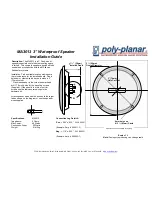3.1.6 ROT
The page "ROT" shows the current value of ROT in °/min. Also on this page is displayed the command value of the track
control system to the autopilot system (red triangle, red numbers).
3.2 Switching Track Control On
There are two possibilities how the track control system is switched on:
•
Alphatron autopilot: Select "Compass" on the autopilot control panel.
•
Veth brand autopilot: Press "Track" on the touchscreen of the AlphaRiverTrackPilot control panel.
The following conditions must be satisfied before the track control system can be switched on:
•
Filter is OK (led is green)
•
Track is OK (led is green)
•
Autopilot system is ready to enter track pilot mode
When the track control system is active, the light "Run" on the touchscreen is green. On other autopilots the button
"Track" on the touchscreen is highlighted with a blue bar.
Following there ares some examples of the Track pilot:
•
Alphatron autopilot:
•
Veth autopilot:
12 | Operation