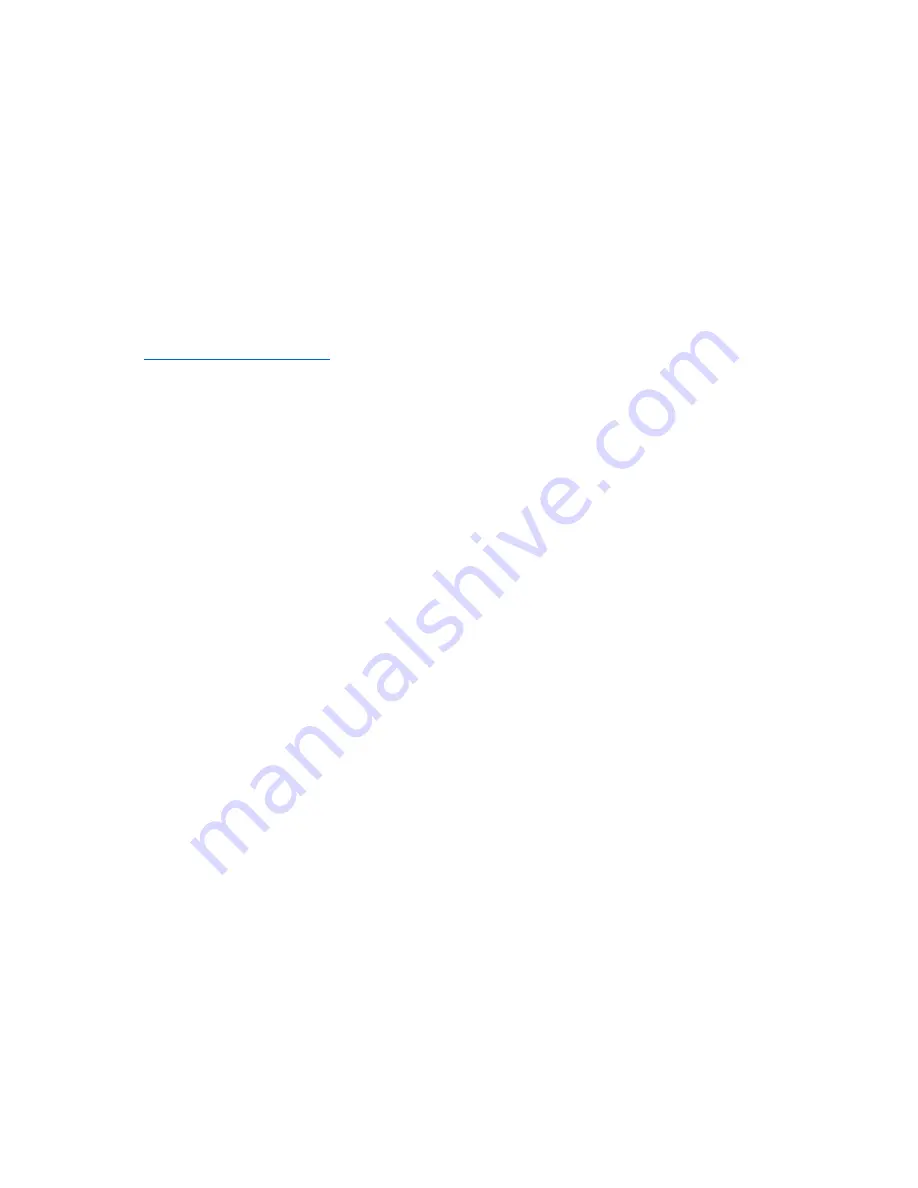
Introduction
Thank you for choosing the JRC Technology JRC06Z 3G GPS/WCDMA Tracker. Following the shutdown of
the Telstra & Optus GSM/2G networks many of the trackers previously using the GSM frequencies will
no longer function.
We ordered a number of units to test and found these to be the best in both appearance, build quality.
functionality, usability and value for money.
This User Manual is intended to assist you with installation and ongoing use of the JRC Technology 3G
GPS/WCDMA Tracker. If you are not sure where to install, how to install or user functions, please email
us at
or call us on 1300 113 802 and we will be more than happy to assist
you.
Note 1:
Each vehicle model is different and we may not be able to provide exact information on how to
install the GPS Tracker in your specific vehicle. The installation is very basic if you have a little bit of 12
volt wiring knowledge, however if you aren’t confident in performing the installation, please seek the
assistance of a professional. Any auto electrician should be able to perform the installation for you.
We can take no responsibility for damage caused by incorrect installation.
Note 2
: The GPS Tracker, if installed as per the instructions is always on. That means that it is always
connected to 12 volt power so that if you need to locate your vehicle at any time, the unit has power
and will respond. This means that there is always a
very small
drain on your vehicles battery. It is highly
recommended to supply the GPS with constant 12 volt power however it is important to keep the
battery drain in mind.





































