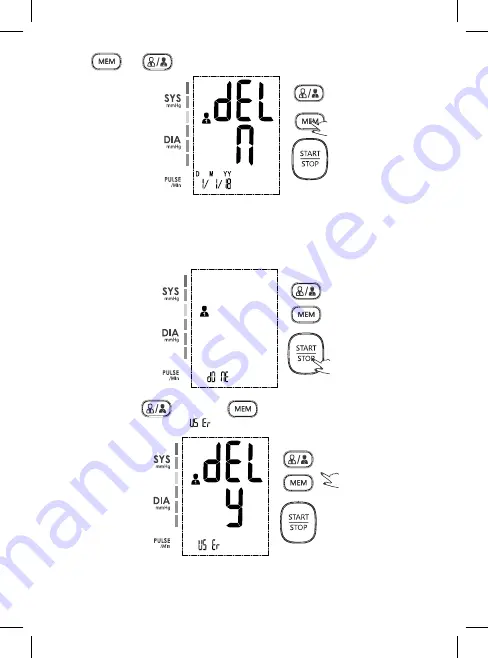
40
41
2. Press “
” or “
” button the flash displays “dEL n” or “dEL y
3. Press “START/STOP ”button to confirm deleting this group result when it shows “dEL y”and display
“User + donE”, then the average value of the latest three records will show.(If the records are less than 3
groups , it will display the latest record instead).
Tips: Press “START/STOP ” when it shows “dEL n” .it will drop out.
B. Delete all records
1. Hold pressing both “
” button and “
”button for 3 second when the monitor is in the
memory recall mode, the “ d EL y +
+User ID” will be shown on the display to delete all results.
Содержание JC-621
Страница 8: ...8 Simboli sul display LCD...
Страница 53: ...53 Semnalul afi ajului LCD...
Страница 83: ...83...
















































