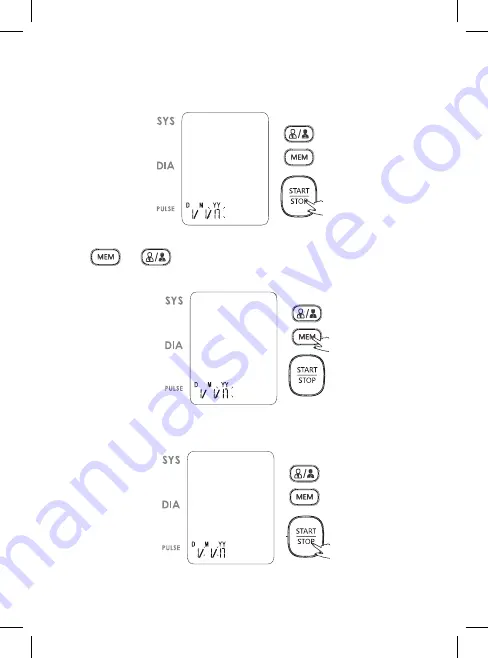
34
35
assigned to each record that is stored in the memory. (The setting range of the year: 2017—2057; Time
format: 24H)
1. When the monitor is off, hold pressing “START/STOP ”for 3 seconds to enter the mode for year setting.
mmH g
mmH g
/min
2. Press “
” or “
” button to change the [YEAR]. Each press will increase the numeral by
one in a cycling manner.
mmH g
mmH g
/min
3. Press “START/STOP” button to confirm [YEAR]. Then the monitor diverts to [MONTH] and [DAY] setting.
mmH g
mmH g
/min
Содержание JC-621
Страница 8: ...8 Simboli sul display LCD...
Страница 53: ...53 Semnalul afi ajului LCD...
Страница 83: ...83...






























