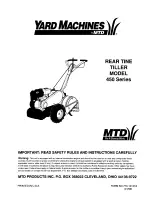JOHNSON CONTROLS
10
FORM 155.21-W2 (1209)
FIG. 16 –
REMOTE STEAM / HOT WATER LIMIT
SETPOINT WITH 0-10VDC SIGNAL
FIG. 17 –
REMOTE STEAM / HOT WATER LIMIT
SETPOINT WITH PWM SIGNAL
Important! the signal type used for
Remote leaving Chilled liquid tem‑
perature setpoint and Remote Steam/
Hot Water limit Setpoint must be the
same. Do Not use an analog signal
for one and PMM for another.
REMOTE STEAM/HOT WATER LIMIT SETPOINT
(CONTROL SIGNAL; ANALOG, 0‑10VDC)
The Remote Steam/Hot Water Limit setpoint limits the
control valve position which in turn controls the top
end capacity of the unit. The control valve can be re
‑
motely set between the ranges of 10% to 100% by sup
‑
plying (by others) a 0-10VDC signal to the OptiView
control center.
Any locally programmed settings will
take presentence over the remote set‑
tings. For example, if the Maximum
load limit value is programmed locally
for 80% and the remote value is set at
100%, the unit will be limited at the
80% valve position.
The OptiView control center must be configured appro
‑
priately to accept the desired signal type as follows:
• The appropriate signal source mode must be se
‑
lected. It is recommended that a qualified YORK/
Johnson Controls service technician accomplish this
in the local/service mode on the OptiView control
center. Analog mode must be selected when using
a 0-10 voltage.
• Microboard program jumper JP23 must be removed
to accept the analog signal. it is recommended that
a qualified YORK/Johnson Controls service techni
‑
cian position this jumper.
+
-
As shown above, connect the input to microboard J22-
1 (signal) and J22-5 (ground). The setpoint varies valve
position linearly from 100% to 10% as the input var
‑
ies from 0-10 VDC. Calculate the setpoint for various
inputs as follows:
Example, if the input is 3VDC, the setpoint would be
set to 73% as follows;
SETPOINT (%) = 100 – (3 x 9) = 100 – 27 = 73%
Therefore, a 2 second pulse = 10%, 3 sec = 20%, 4 sec
= 30% up to 11 sec which will = 100%
Calculate the setpoint for various pulse widths as fol‑
lows:
Example; if the PWM is 5 seconds, the setpoint would
be set to as follows:
PWM % = (5 – 1) x 10 = 40%
SETPOINT (%) = 100 – (40 x .9) = 100 – 36 = 64%
SETPOINT (%) = 100 – (VDC X 9)
PWM % = (seconds – 1) x 10
SETPOINT (%) = 100 – (PWM% x 0.9)
REMOTE STEAM/HOT WATER LIMIT SETPOINT
(CONTROL SIGNAL; DIGITAL, PWM)
The Remote Steam/Hot Water Limit setpoint limits the
control valve position which in turn controls the top end
capacity of the unit. The control valve can be remotely
set between the ranges of 10% to 100% by supplying
(by others) a 1 to 11 second PWM relay contact closure.
The OptiView control center must be configured appro
‑
priately to accept the desired signal type as follows:
• The appropriate signal source mode must be se
‑
lected. It is recommended that a qualified YORK/
Johnson Controls service technician accomplish this
in the local/service mode on the OptiView control
center. Digital mode must be selected when using
a 1- 11 PWM signal with contacts rated 5mA @
115VAC.
TO ENERGY MANAGEMENT SYSTEM
(RELAY CLOSURE) 1 TO 11 SECOND
PULSE WIDTH MODULATED SIGNAL
As shown above, 115VAC is applied to the I/O board
TB4-20 for 1 to 11 seconds. Connect dry closure relay
contacts between I/O board TB4-20 (signal) and TB4-1
(115VAC). The setpoint varies valve position linearly
from 100% to 10% as the relay contacts closure time
changes from 1 to 11 seconds. The pulse time is receiv
‑
able in 0.1 second time periods (0.1 seconds = 1%).
The relay contact should close for 1 to 11 seconds at
least once every 30 minutes to maintain the setpoint
to the desired value. If a 1 to 11 second closure is not
received within 30 minutes of the last closure, the
setpoint is defaulted to 100%. Figure setpoint below:
LD14444
LD14445