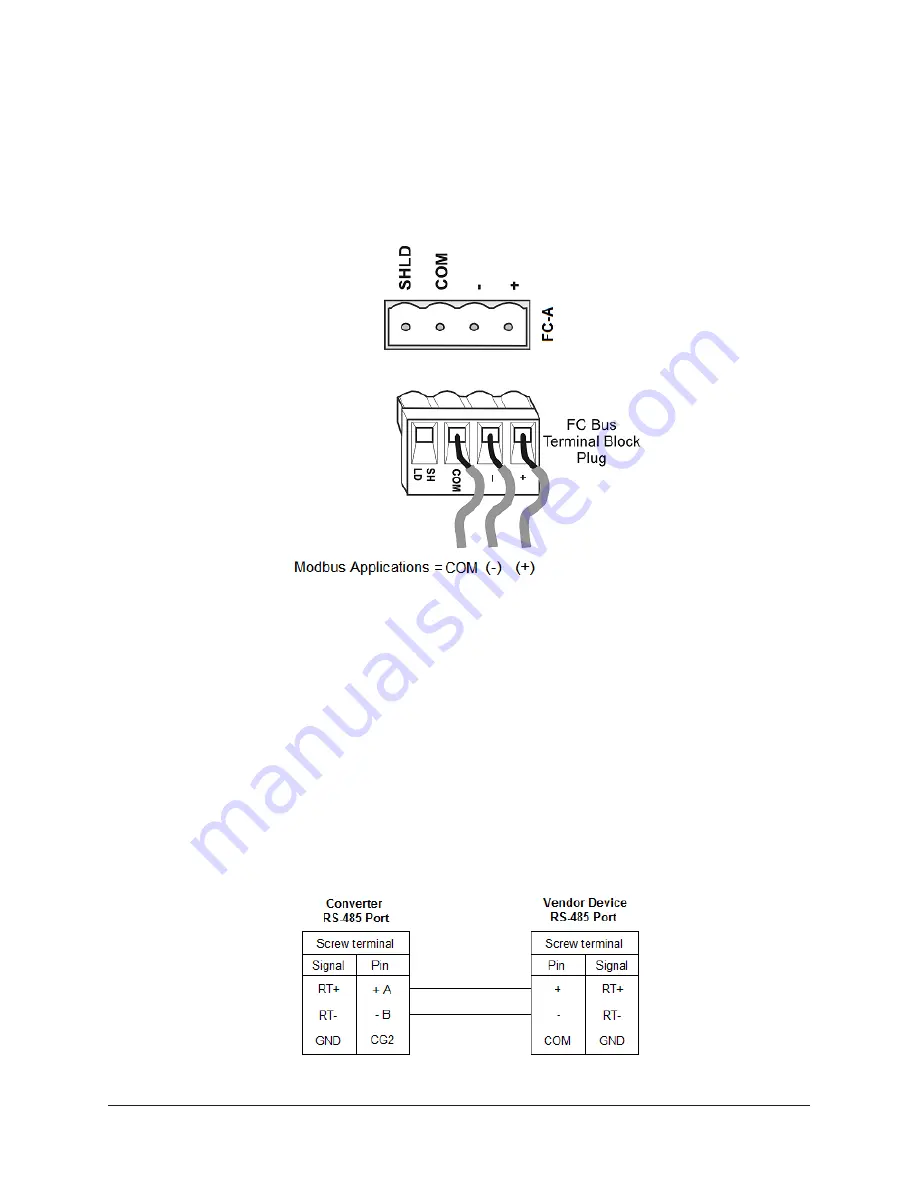
Connecting Modbus RTU devices
To connect a Modbus RTU device to the network engine, complete the following steps:
1. For a Modbus RTU device that requires an RS-485 connection, terminate the 3-wire bus cable
from the Modbus device to one of the removable 4-terminal blue plugs on the network engine,
labeled FC-A and FC-B (Figure 9).
Figure 9: FC Bus terminal block and wiring connections
2. For a Modbus RTU device that requires an RS232C serial connection, use a cable to connect
the converter to the RS232C B serial port on the network engine. The maximum cable length
between devices connected though an RS-232 line depends on the baud rate used. In general,
the cable should not exceed 15 meters for 9600 baud.
3. Wire from the RS-485 terminal on the converter to the RS-485 port on the vendor device (Figure
10). The RS-485 bus is a two-wire network.
a. Connect the converter's
+ A
terminal to the device's
+
(or
A
) terminal.
b. Connect the converter's
- B
terminal to the device's
-
(or
B
) terminal.
c. If the device has a Signal Ground or Reference terminal, connect this to the converter's
CG2
terminal.
Figure 10: Connection between converter and device
NAE55/NIE55 Installation Guide
12



























