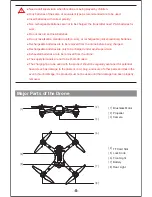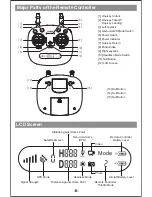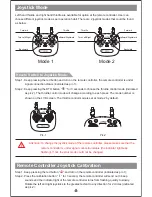● The gyroscope calibration has been done by factory default. Gyroscope calibration is no
need to be performed unless the drone can not exit the drone initial detection procedure
while the drone initial detection is finished.
● Please make sure to set the drone on horizontal surface when performing calibration;
failure to do this will affect the flight.
!
Gyroscope Calibration
After the drone and the remote controller are banded, set the drone on flat ground and follow the
indication photo as below to calibrate the gyro. Once the drone front and rear lights turn from flashing to
solid on, it means that the gyro calibration is succeeded.
!
Attention: Please do not lock the drone by pressing the “ ” button directly during the flight,
otherwise the drone might crash.
How to Lock and Unlock the Drone
There are 2 ways to unlock the drone that you can find it below:
●Method 1: Short-press the red button “ ” (indicated as Pic.1). The motors rotate and the drone
is unlocked.
●Method 2:
Push the left joystick to the lower right corner and the right joystick to the lower left corner at
the same time (indicated as Pic.2) to unlock the drone.
There are 2 ways to lock the drone that you can find it as below:
●Method 1: Long-press the red button “ ” (indicated as
Pic.1
) for 3 seconds, the motors will stop
rotating immediately and the drone is locked.
●Method 2: After the drone lands on the ground, pull down the throttle
joystick to the bottom position
and keep for 3 seconds, the motors will stop rotating and the drone is locked.
Unlock the Drone:
Lock the Drone:
OFF ON
A B
A B
Model
Pic.1
Pic.2
OFF ON
Model
-12-