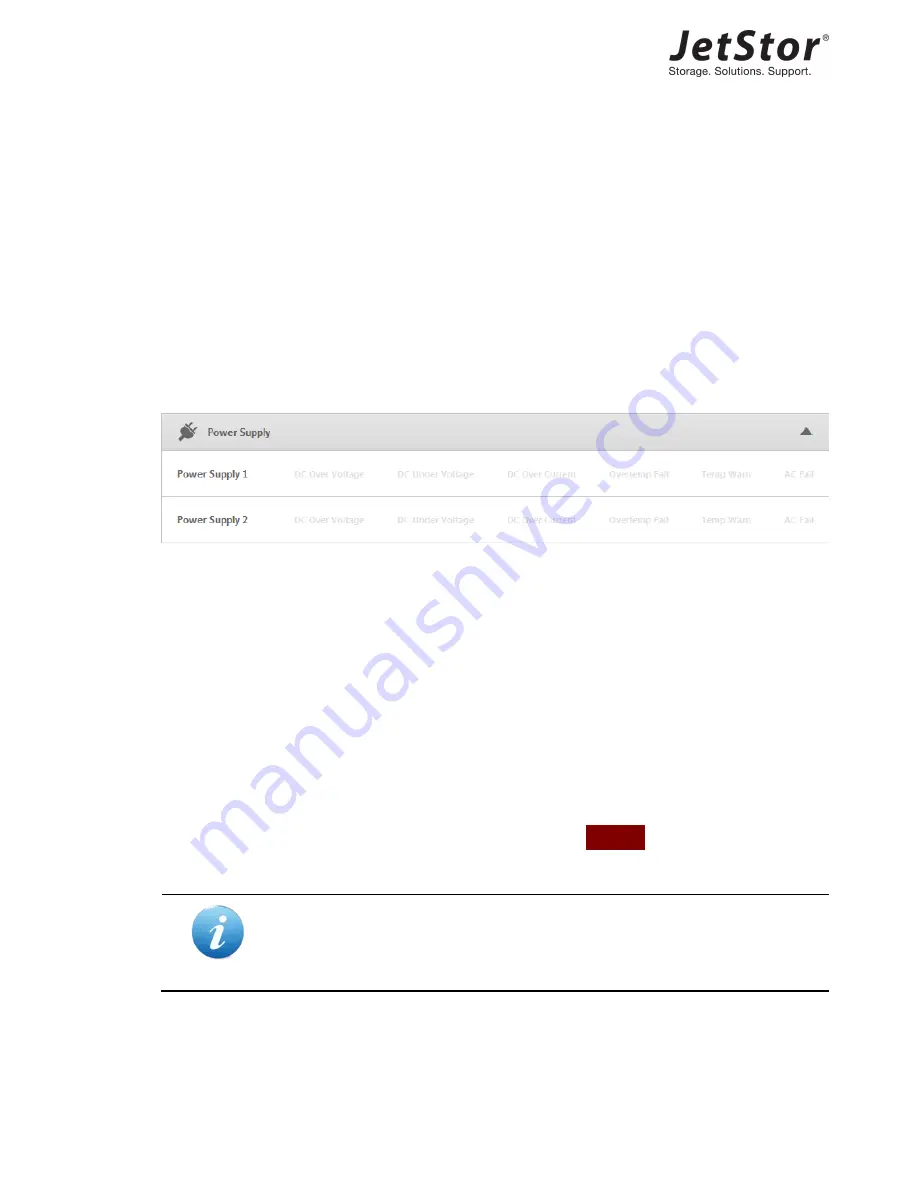
Management and Monitoring
27
DC Under Voltage
: if the DC voltage is over default lower limit, DC UNDER VOLTAGE
indicator will be on and show
amber
color.
DC Over Current
: if the DC current is over default limit, DC OVER CURRENT indicator will
be on and show
amber
color.
Overtemp Fail
: if the temperature is over default limit, OVERTEMP FAIL indicator will be
on and show dark
red
color.
Temp Warn
: if the temperature is close to default limit, TEMP WARN indicator will on
and show
amber
color.
AC Fail
: if the input AC is abnormal (too high/low voltage), AC FAIL indicator will be on
and show dark
red
color.
Figure 3-13
Power Supply Status Indicators
3.5.
Cooling Device
The
Cooling Device
tab provides to monitor the status of the cooling devices. The cooling
device indicators will show the following information.
Cooling Device Number
: There are four cooling devices numbering 1 to 4.
Cooling Device Fan Speed and RPM
(Revolutions Per Minute): The statistic chart shows
the history of RPM.
Cooling Device Status
: If the cooling device is normal, the indicator will show blank; if
the cooling device is abnormal, the indicator will show _
Failed
_.
INFORMATION:
Cooling device RPM statistic charts will be updated by every minute.
Содержание 824JXD
Страница 12: ......
Страница 25: ...Getting Started 13 Figure 2 14 About CubeView...
Страница 31: ...Management and Monitoring 19 Figure 3 5 All SAS Ports Access All Drives Configuration...
Страница 33: ...Management and Monitoring 21 Figure 3 7 SAS Ports and Disk Drives Divided into Two Groups Configuration...











































