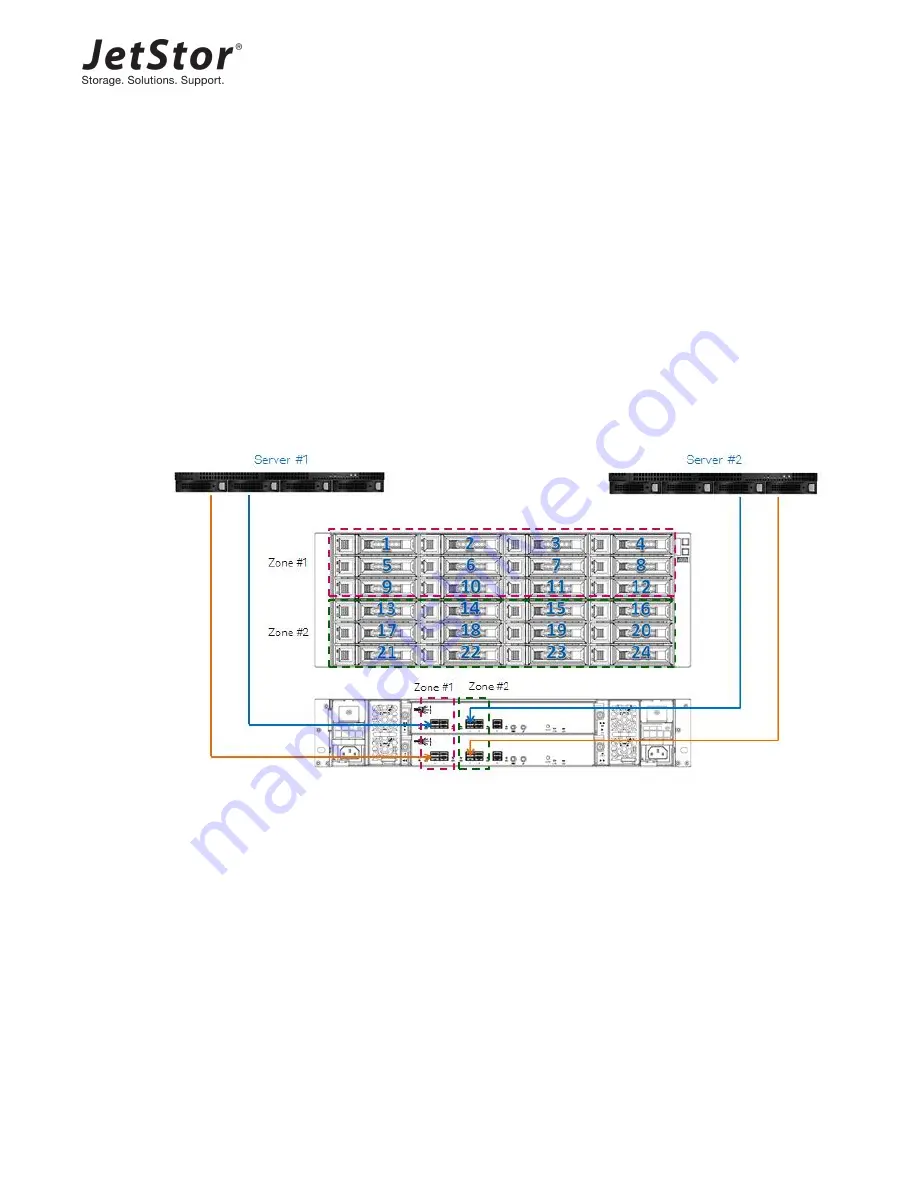
24 ©
Copyright 2017 Advanced Computer & Network Corp. All Right Reserved.
.
3.2.1.
SAS Zoning Cabling
The SAS zoning configuration can only apply to the first layer of
JetStor
system when
cascading multiple
JetStor
systems. Usage examples are illustrated in the following.
Two Servers to One
JetStor
/ Two SAS Zones
In this case,
JetStor
is configured to two SAS zones for access right control. There is no
storage expansion follows
JetStor
system.
SAS zoning plan is listed as below:
Zone 1: Port 1 and Port 2. Port 1 is for host connectivity, Port 2 is disconnected.
Zone 2: Port 3 and Port 4. Port 3 is for host connectivity, Port 4 is disconnected.
Figure 3-10
Two Servers to One
JetStor
/ Two Zones
Two Servers to Three
JetStor
/ Two SAS Zones
In this case,
JetStor
is configured to two SAS zones for access right control. There are two
JetStor
systems deployment for storage expansion follows one
JetStor
system. Only the
JetStor
system on top layer can set SAS zones, the
JetStor
systems cascaded to it is only
for storage expansion.
SAS zoning plan is listed as below:
Zone 1: Port 1 and Port 2. Port 1 is for host connectivity, Port 2 is for expansion.
Zone 2: Port 3 and Port 4. Port 3 is for host connectivity, Port 4 is for expansion.
Содержание 824JXD
Страница 12: ......
Страница 25: ...Getting Started 13 Figure 2 14 About CubeView...
Страница 31: ...Management and Monitoring 19 Figure 3 5 All SAS Ports Access All Drives Configuration...
Страница 33: ...Management and Monitoring 21 Figure 3 7 SAS Ports and Disk Drives Divided into Two Groups Configuration...














































