Game Service & Troubleshooting
E-10
3)
The steel mini post near the right side of the Black Pearl mini PF (circled in violet in figure E10) can be repositioned (or removed al-
together) to make the game play more or less liberally/conservatively. There are three pre-drilled mounting holes in the mini playfield.
The most liberal post position is the highest (furthest from the player) of the three holes (making it more difficult for the ball to fall off
of the mini PF). When the post is moved closer to the right side sculpture, the game will play more conservatively (making it easier for
the ball to fall off of the mini PF). The most conservative adjustment is to remove the post altogether. See the mini post removal or
installation instructions below. No plugs are necessary for the unused hole(s) in the playfield.
4)
The steel mini post near the opening in the inside shooter lane flatrail (circled in green in figure E10) has no post rubber attached to
it, as shipped from the JJP® factory. This is the conservative configuration for this post (making it more difficult for the player to nudge
a ball going down the right outlane back into the shooter lane). A post rubber is included in your cashbox that can be attached to this
mini post to make your game play more liberally (making it easier for the player to nudge a ball going down the right outlane back into
the shooter lane). To attach the post rubber, carefully lift the back corner of the playfield plastic covering the right flipper return lane
plate and slide the post rubber down over the top of the post. Push the rubber down until it sits in the slight groove in the post.
To remove a steel mini post
: The first step is to firmly grasp the rubber ring and pull it straight up, off of the post. Locate the washer
and nylon stop nut for the post under the playfield. Using the ratchet and 1/4", deep socket from above and the 3/8" open end wrench
from below, remove the nylon stop nut and washer from the bottom of the post. Apply firm pressure to the bottom of the post while
slowly continuing to back the post out of the playfield with the ratchet.
WARNING
:
DO NOT
simply pull the post out; you can damage
your playfield surface! Note: You may have to remove an RGB LED board in order to gain access to the playfield hole and/or stop nut.
To install a steel mini post
: Carefully align the threads of the post with the hole and begin "threading" it, by hand, into the hole (slow-
ly turning it in a CW direction). When it becomes difficult to turn the post by hand, use the ratchet and 1/4", deep socket to continue
"threading" it into the playfield. When the threads of the post sufficiently protrude from the bottom of the playfield, install the #10
washer and 10-32 nylon stop nut. Using the ratchet and socket from above and the 3/8" open end wrench from below, carefully tight-
en the nylon stop nut until the post is pulled all the way down to playfield surface level and firmly held in place. You should not be able
to move the post at all by hand when you are done.
DO NOT
OVERTIGHTEN
! Lastly, install the post rubber ring, by sliding it over the
top of the mini post. Note: You may have to remove an RGB LED board in order to gain access to the playfield hole and/or stop nut.
Содержание Pirates of the Caribbean
Страница 2: ......
Страница 13: ...Game Assembly Setup A 1 Game Assembly Setup Section A...
Страница 37: ...The POTC Menu System B 1 The POTC Menu System Section B...
Страница 93: ...Game Parts Information C 1 Game Parts Information Section C...
Страница 94: ...Game Parts Information C 2 24 8 9b 9a 10 23 20 13 4 2 14 5 11 12 22 21 17 25 3 6 16 7 26 15 18 19 27 28 29 1 30...
Страница 98: ...Game Parts Information C 6 1 2 3 4 5 6 7 8 9 14 12 16 11 10 13 15...
Страница 100: ...Game Parts Information C 8 1 2 3 4 5 6 14 7 8 9 10 11 12 15 13 16 18 17 19 20 21 22 25 24 23 26 27...
Страница 112: ...Game Parts Information C 20 1 2 5 9 3 13 6 10 4 15 16 11 8 7 12 18 17 14 12 18 17 14...
Страница 114: ...Game Parts Information C 22 2 4 12 3 16 17 10 11 5 7 6 18 8 14 9 13 1 15 8...
Страница 122: ...Game Parts Information C 30 4 14 22 8 25 20 5 6 8 13 15 23 10 9 24 26 18 21 19 2 12 16 1 22 3 7 11 28 27 17 28 27 17...
Страница 134: ...Game Parts Information C 42 5 11 11 11 11 11 11 11 11 11 11 8 10 2 1 3 9 9 9 6 2 6 10 2 3 4 2 10 6 7 8...
Страница 144: ...Game Parts Information C 52 2 5 9 4 12 13 15 1 6 7 2 4 10 8 3 12 14 15 15 16 16 16 17 18 18 17 11 11...
Страница 146: ...Game Parts Information C 54 7 14 1 4 9 11 3 2 5 8 8 10 10 12 13 15 16 16 17 6...
Страница 152: ...Game Parts Information C 60 3 21 7 9 1 2 4 5 6 8 19 9 10 10 11 12 13 15 17 16 18 25 20 22 22 23 23 24 26 14...
Страница 156: ...Game Parts Information C 64 3 5 1 24 21 2 4 6 7 8 9 10 11 12 13 14 15 16 17 18 19 20 22 23 23 25 25 25 26...
Страница 166: ...Game Parts Information C 74 15 1 25 2 3 4 5 6 9 10 11 12 13 14 19 17 18 20 21 26 27 28...
Страница 168: ...Game Parts Information C 76 1 2 3 4 5 6 9 10 11 12 13 14 15 25 17 18 20 19 26 21 27 28...
Страница 170: ...Game Parts Information C 78 49 51 50 55 56 41 42 43 44 45 46 46 46 47 48 76 77 46...
Страница 172: ...Game Parts Information C 80 49 51 50 55 56 41 42 43 44 45 46 46 46 47 48 76 77...
Страница 196: ...Game Parts Information C 104 17 1 2 3 4 5 6 18 19 33 20 27 26 25 28 21 22 23 24 29 30 32 34 35 36 37 38...
Страница 198: ...Game Parts Information C 106 63 55 53 52 51 45 44 43 49 50 41 42 54 39 40 46 47 48 57 64 58 59 60 61 62...
Страница 200: ...Game Parts Information C 108 79 65 69 70 71 72 73 74 75 76 77 78 81 80 82 83 84 85 86 87 88...
Страница 202: ...Game Parts Information C 110 9 10 12 13 14 15 66 67 68 9 10 12 15 13 14 66 67 68...
Страница 204: ...Game Parts Information C 112 2 1 3 4 5 6 17 18 19 33 20 25 26 27 28 29 30 32 34 35 36 37 38 23 24 21 22...
Страница 206: ...Game Parts Information C 114 39 64 40 54 55 41 42 43 44 45 52 51 53 46 47 48 49 50 57 63 58 59 60 61 62...
Страница 208: ...Game Parts Information C 116 32 79 65 69 70 71 72 75 74 73 76 77 78 80 81 82 83 84 85 86 87 88...
Страница 210: ...Game Parts Information C 118 3 1 2 18 17 20 19 21 13 14 15 16 22 26 25 27 30 31 32 10 12 11 29 9 5 4 5 4 1 2 3...
Страница 212: ...Game Parts Information C 120 23 16 4 6 15 12 10 9 5 2 3 17 13 18 7 22 8 21 20 19 27...
Страница 214: ...Game Parts Information C 122 1 14 25 24 11 26 26 26 26 34 32 32 32 30 31 31...
Страница 216: ...Game Parts Information C 124 8 3 4 5 1 2 6 7...
Страница 220: ...Game Parts Information C 128 0 1 14 2 3 5 4 11 7 6 9 10 12 15...
Страница 222: ...Game Parts Information C 130 13 4 5 5 4 4 3 1 2 2 1 7 6 6 6 6 6 6 6 6 6 6 6 6 8 8 8 13 13...
Страница 230: ...Game Parts Information C 138 1 2 3 4 5 10 9 8...
Страница 232: ...Game Parts Information C 140 1 1 1 2 2 3 3 4 5 8 7 7 7 7 7 7...
Страница 234: ...Game Parts Information C 142 1 1 1 1 1 1 1 1 1 1...
Страница 248: ...Game Parts Information C 156...
Страница 249: ...Reference Diagrams Schematics D 1 Reference Diagrams Schematics Section D...
Страница 302: ...Reference Diagrams Schematics D 54...
Страница 308: ...Reference Diagrams Schematics D 60...
Страница 337: ...Reference Diagrams Schematics D 89 1 Fuse Locations Bottom of Cabinet 4 2 3 In Backbox...
Страница 343: ...Game Service Troubleshooting E 1 Game Service Troubleshooting Section E...
Страница 353: ...Appendices...
Страница 358: ......