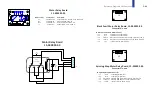Game Service & Troubleshooting
E-6
8)
Holding onto the tape “handle” with one hand, free the battery from its holder clip with the other.
Ensure that the battery does not touch anything on the surface of the CPU board as you pull it out of
its holder and away from the PCB Chassis.
9)
Pull the tape “handle” off of the old battery and apply it to the top of a new CR2032 battery.
10)
Again, momentarily touch the lockdown bar on the game.
11)
Holding the new battery’s tape “handle”, carefully insert it into the battery holder, in the same
orientation as the old one (battery label/imprint facing
outward
). Ensure that the battery snaps into
its holder properly.
12)
Carefully remove the tape “handle” from the top of the new battery, ensuring that you do not
pull the battery out of its holder in the process.
13)
Power the game down.
14)
Replace the Backbox PCBs EMI Shield Enclosure lid and re-install the four HWH Phillips machine
screws.
CAUTION
: Be careful not to pinch any wires in between the lid and the EMI shield enclosure!
15)
Pivot and swing the 27" LCD back into the backbox. Align it with the left and right side latches.
Carefully push one side of the monitor in at a time, lifting the appropriate latch as you do so. Ensure
the monitor is all the way inside the backbox, on
BOTH
sides, held firmly in place by the two latches.
16)
Re-install the game's backglass. Re-lock the backbox lock and put the key back on the hook,
alongside one of the coin mechanisms, inside the coin door. Close the coin door.
Note:
If your game’s CPU battery discharges below 3V (or if you remove the battery) while the game is
turned off, all BIOS settings will return to factory defaults. As a result, your game will not boot properly the
next time you attempt to power it up. In this case, contact JJP® technical support for assistance in restoring
your CPU BIOS settings and getting your game to successfully boot again.
Содержание Pirates of the Caribbean
Страница 2: ......
Страница 13: ...Game Assembly Setup A 1 Game Assembly Setup Section A...
Страница 37: ...The POTC Menu System B 1 The POTC Menu System Section B...
Страница 93: ...Game Parts Information C 1 Game Parts Information Section C...
Страница 94: ...Game Parts Information C 2 24 8 9b 9a 10 23 20 13 4 2 14 5 11 12 22 21 17 25 3 6 16 7 26 15 18 19 27 28 29 1 30...
Страница 98: ...Game Parts Information C 6 1 2 3 4 5 6 7 8 9 14 12 16 11 10 13 15...
Страница 100: ...Game Parts Information C 8 1 2 3 4 5 6 14 7 8 9 10 11 12 15 13 16 18 17 19 20 21 22 25 24 23 26 27...
Страница 112: ...Game Parts Information C 20 1 2 5 9 3 13 6 10 4 15 16 11 8 7 12 18 17 14 12 18 17 14...
Страница 114: ...Game Parts Information C 22 2 4 12 3 16 17 10 11 5 7 6 18 8 14 9 13 1 15 8...
Страница 122: ...Game Parts Information C 30 4 14 22 8 25 20 5 6 8 13 15 23 10 9 24 26 18 21 19 2 12 16 1 22 3 7 11 28 27 17 28 27 17...
Страница 134: ...Game Parts Information C 42 5 11 11 11 11 11 11 11 11 11 11 8 10 2 1 3 9 9 9 6 2 6 10 2 3 4 2 10 6 7 8...
Страница 144: ...Game Parts Information C 52 2 5 9 4 12 13 15 1 6 7 2 4 10 8 3 12 14 15 15 16 16 16 17 18 18 17 11 11...
Страница 146: ...Game Parts Information C 54 7 14 1 4 9 11 3 2 5 8 8 10 10 12 13 15 16 16 17 6...
Страница 152: ...Game Parts Information C 60 3 21 7 9 1 2 4 5 6 8 19 9 10 10 11 12 13 15 17 16 18 25 20 22 22 23 23 24 26 14...
Страница 156: ...Game Parts Information C 64 3 5 1 24 21 2 4 6 7 8 9 10 11 12 13 14 15 16 17 18 19 20 22 23 23 25 25 25 26...
Страница 166: ...Game Parts Information C 74 15 1 25 2 3 4 5 6 9 10 11 12 13 14 19 17 18 20 21 26 27 28...
Страница 168: ...Game Parts Information C 76 1 2 3 4 5 6 9 10 11 12 13 14 15 25 17 18 20 19 26 21 27 28...
Страница 170: ...Game Parts Information C 78 49 51 50 55 56 41 42 43 44 45 46 46 46 47 48 76 77 46...
Страница 172: ...Game Parts Information C 80 49 51 50 55 56 41 42 43 44 45 46 46 46 47 48 76 77...
Страница 196: ...Game Parts Information C 104 17 1 2 3 4 5 6 18 19 33 20 27 26 25 28 21 22 23 24 29 30 32 34 35 36 37 38...
Страница 198: ...Game Parts Information C 106 63 55 53 52 51 45 44 43 49 50 41 42 54 39 40 46 47 48 57 64 58 59 60 61 62...
Страница 200: ...Game Parts Information C 108 79 65 69 70 71 72 73 74 75 76 77 78 81 80 82 83 84 85 86 87 88...
Страница 202: ...Game Parts Information C 110 9 10 12 13 14 15 66 67 68 9 10 12 15 13 14 66 67 68...
Страница 204: ...Game Parts Information C 112 2 1 3 4 5 6 17 18 19 33 20 25 26 27 28 29 30 32 34 35 36 37 38 23 24 21 22...
Страница 206: ...Game Parts Information C 114 39 64 40 54 55 41 42 43 44 45 52 51 53 46 47 48 49 50 57 63 58 59 60 61 62...
Страница 208: ...Game Parts Information C 116 32 79 65 69 70 71 72 75 74 73 76 77 78 80 81 82 83 84 85 86 87 88...
Страница 210: ...Game Parts Information C 118 3 1 2 18 17 20 19 21 13 14 15 16 22 26 25 27 30 31 32 10 12 11 29 9 5 4 5 4 1 2 3...
Страница 212: ...Game Parts Information C 120 23 16 4 6 15 12 10 9 5 2 3 17 13 18 7 22 8 21 20 19 27...
Страница 214: ...Game Parts Information C 122 1 14 25 24 11 26 26 26 26 34 32 32 32 30 31 31...
Страница 216: ...Game Parts Information C 124 8 3 4 5 1 2 6 7...
Страница 220: ...Game Parts Information C 128 0 1 14 2 3 5 4 11 7 6 9 10 12 15...
Страница 222: ...Game Parts Information C 130 13 4 5 5 4 4 3 1 2 2 1 7 6 6 6 6 6 6 6 6 6 6 6 6 8 8 8 13 13...
Страница 230: ...Game Parts Information C 138 1 2 3 4 5 10 9 8...
Страница 232: ...Game Parts Information C 140 1 1 1 2 2 3 3 4 5 8 7 7 7 7 7 7...
Страница 234: ...Game Parts Information C 142 1 1 1 1 1 1 1 1 1 1...
Страница 248: ...Game Parts Information C 156...
Страница 249: ...Reference Diagrams Schematics D 1 Reference Diagrams Schematics Section D...
Страница 302: ...Reference Diagrams Schematics D 54...
Страница 308: ...Reference Diagrams Schematics D 60...
Страница 337: ...Reference Diagrams Schematics D 89 1 Fuse Locations Bottom of Cabinet 4 2 3 In Backbox...
Страница 343: ...Game Service Troubleshooting E 1 Game Service Troubleshooting Section E...
Страница 353: ...Appendices...
Страница 358: ......