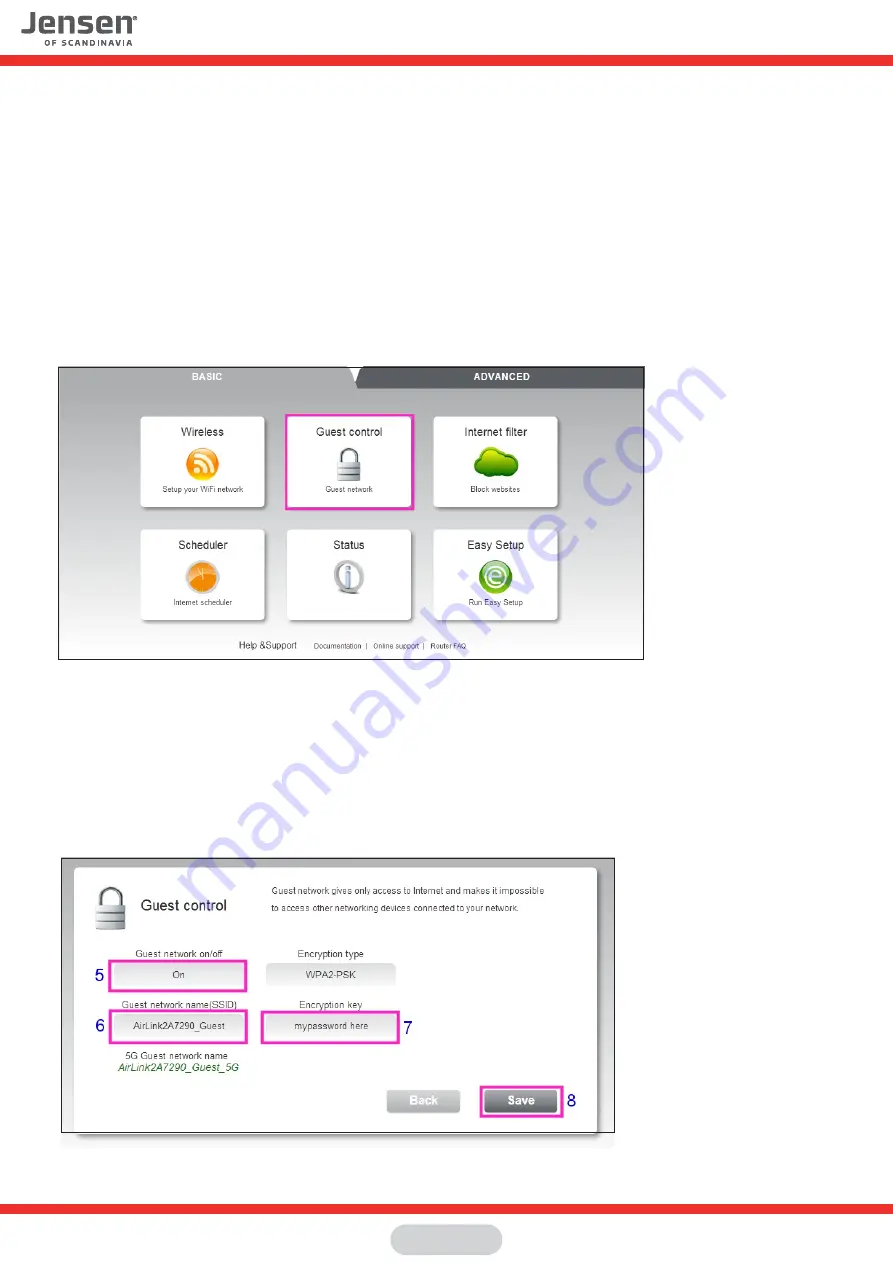
How to setup guest network
Guest network is a function where the router creates an extra wireless network
In which devices connected only get access to the internet. Devices (like PC, tablets etc.)
that are connected to the guest network are blocked from the local network, so they can't
access local network resources like network hard drives, servers, printers, cameras,
PCs etc.
1. Log into the router menu by entering http://192.168.38.1 in a browser window.
2. Username = admin
3. Password = 1234
4. Click on Guest control
5. Set Guest network to ON
6. Enter the name you wish the guest network to have.
The network name for 5GHz will be generated automatically
* The name for the 5GHz network will be changed automatically to that you have chosen on the 2.4GHz.
7. Enter the password you wish to use
8. Click save to apply the changes
The guest network is now ready for use.
Page 19






















