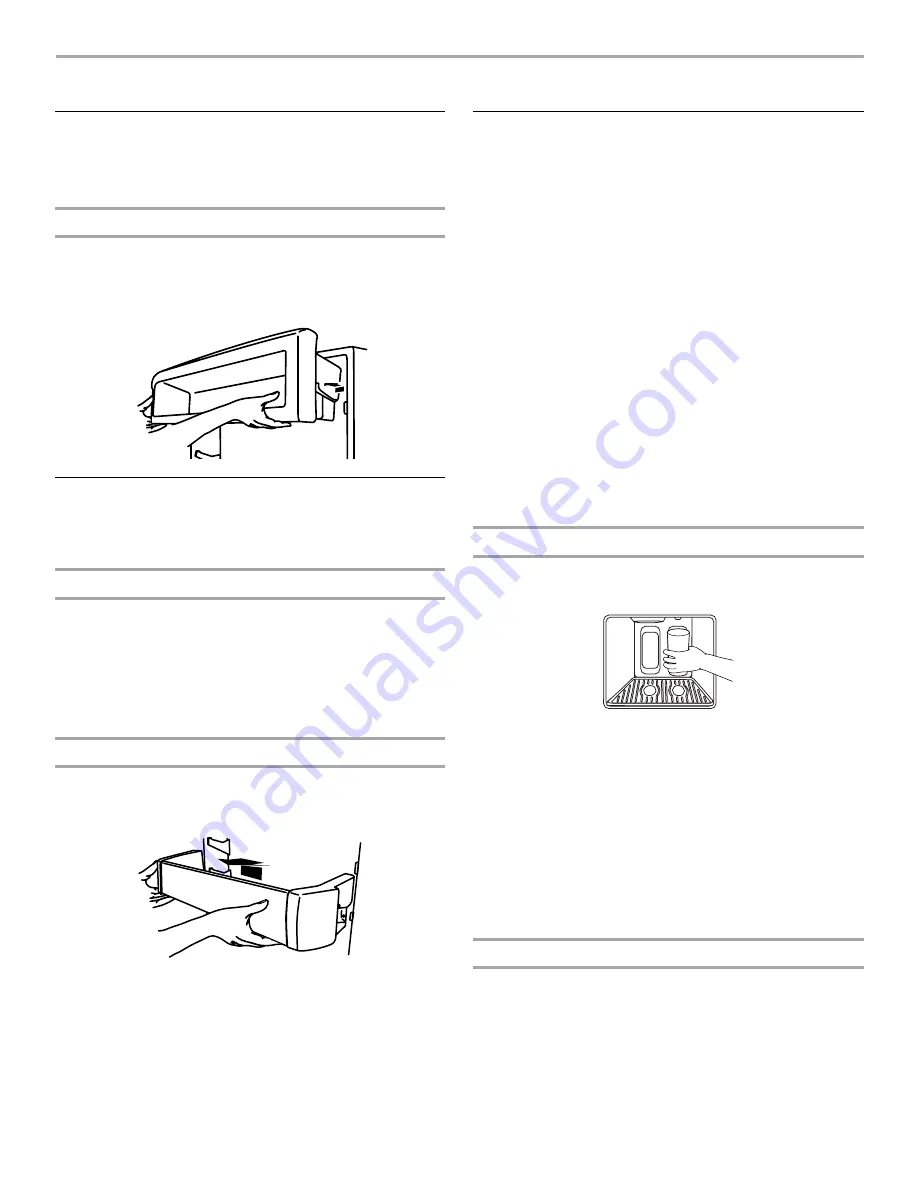
10
DOOR FEATURES
Utility Compartment
(on some models)
The utility compartment can be placed in any position on the
refrigerator door.
Remove and Replace the Utility Bin
1. Remove utility compartment by grasping both ends and lifting
compartment up and out.
2. Replace the bin by sliding it in above the desired support and
pushing it down until it stops.
Door Bins
Large door bins hold gallon containers and the smaller door bins
hold 2-liter bottles. The door bins are adjustable and removable
for easy cleaning and adjusting.
Gallon Door Bin
NOTE: The gallon door bin can only be placed on the lower
support.
1. Insert the attachment brackets into the adjustment slots on
the door.
2. Push down on the bin to secure tabs.
3. If necessary, adjust interior shelves to allow for milk jugs and
tall beverage containers stored in the gallon door bin.
Door Bins
1. Remove the bin by lifting it up and pulling it out.
2. Replace the bin by sliding it in above the desired support and
pushing it down until it stops.
Water and Ice Dispensers
(on some models)
Depending on your model, your water and ice dispensers may
have one or more of the following features: a water level indicator
in the dispenser tray, a special light that turns on when you use
the dispenser, or a lock option to avoid unintentional dispensing.
NOTES:
■
The dispensing system will not operate when the freezer door
is open.
■
After connecting the refrigerator to a water source, flush the
water system. Use a sturdy container to depress and hold the
water dispenser lever for 5 seconds, then release it for
5 seconds. Repeat until water begins to flow. Once water
begins to flow, continue depressing and releasing the
dispenser lever (5 seconds on, 5 seconds off) for an
additional 2 minutes. This will flush air from the filter and
water dispensing system. Additional flushing may be required
in some households. As air is cleared from the system, water
may spurt out of the dispenser.
■
Allow 24 hours for the refrigerator to cool down and chill
water.
■
Allow 24 hours to produce the first batch of ice. Discard the
first three batches of ice produced.
Water Dispenser
To dispense water:
1. Press a sturdy glass against the water dispenser pad.
NOTES:
■
While dispensing water and for 3 seconds after
dispensing has stopped, the digital display will show how
many ounces of water have been dispensed.
■
To switch from ounces to cups, press and hold ICE and
LOCK at the same time until the dispenser beeps after
3 seconds. To switch from cups to liters, press and hold
the buttons for another 3 seconds. To switch back to
ounces, repeat the process a third time.
2. Remove the glass to stop dispensing.
NOTE: Water may have an off-flavor if you do not use the
dispenser periodically. Dispense enough water every week to
maintain a fresh supply.
Ice Dispenser
Ice dispenses from the ice maker storage bin in the freezer when
the dispenser pad is pressed. The dispensing system will not
operate when the freezer door is open. To turn off the ice maker,
see “Ice Maker and Storage Bin.”
Your ice maker can produce both crushed and cubed ice. The
display screen reads “CRUSHED” or “CUBED”, indicating which
type is selected. To change the setting, press the ICE button
before dispensing ice.
Содержание JS42NXFXDW00
Страница 18: ...18 WATER FILTER CERTIFICATIONS...
Страница 22: ...22 Notes...











































