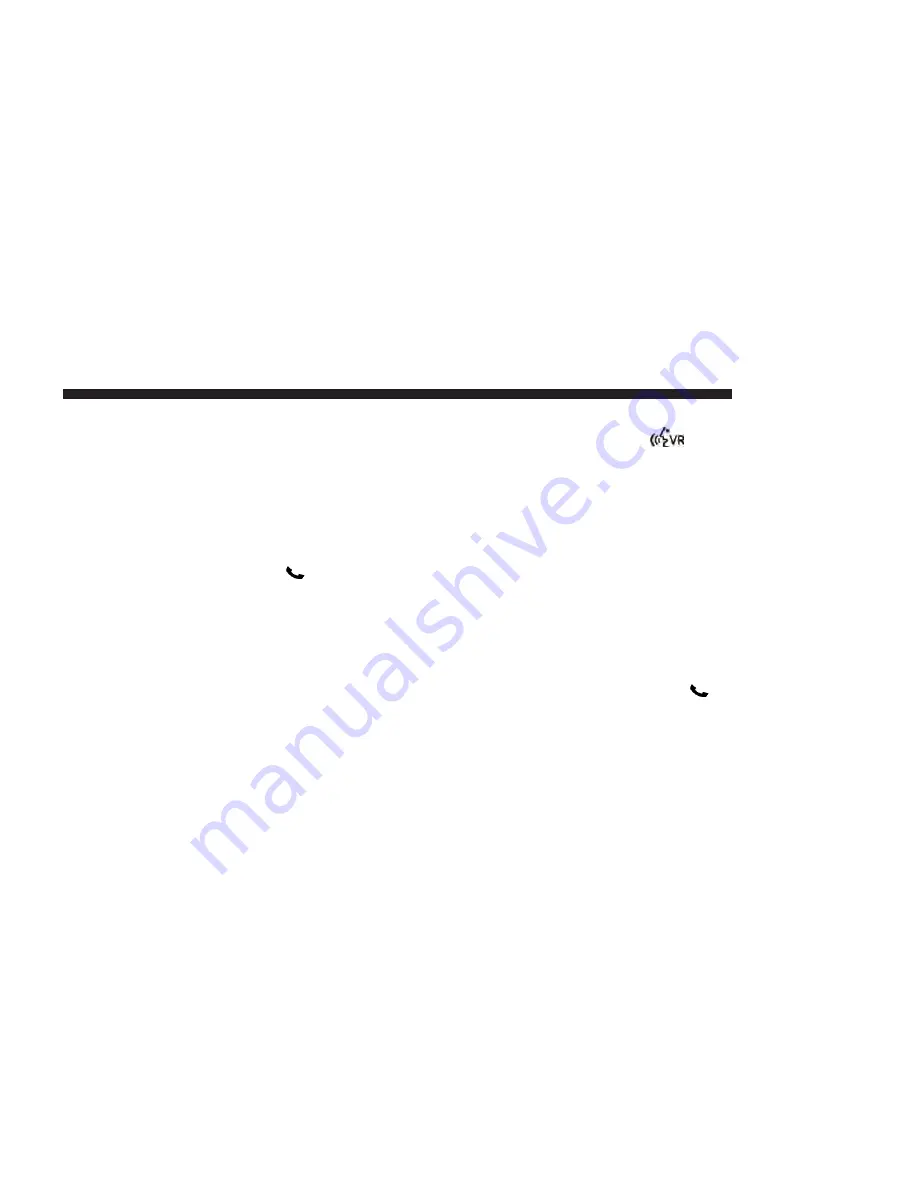
Automatic Transfer Call to Uconnect™ Phone
If you have an ongoing call on a cell phone which was
paired with Uconnect™ Phone before, and the navigation
radio is off, turn on the ignition and allow the
Uconnect™ Phone system to automatically transfer the
call. This may take a few seconds.
List All Paired Cellular Phone Names
1. Press the Uconnect™ Phone
button to begin.
2. Wait for the beep.
3. Say Uconnect SETUP.
4. After the following beep, say PHONE PAIRING.
5. After the following beep, say LIST PAIRED PHONES.
6. Uconnect™ Phone will play the phone names of all
paired cellular phones in order from the highest to the
lowest priority.
To “select” or “delete” a paired phone being announced,
press the Voice Command
button and say SELECT
or DELETE. Also, see next two sections for alternate way
of doing this.
Select another Cellular Phone
You may select phones in the Paired Devices menu.
(Refer to the Getting Started section in this manual for
more details).
This feature allows you to select and start using another
phone with Uconnect™ Phone.
The phone must have been previously paired to the
Uconnect™ Phone system that you want to use it with.
1. Press the Uconnect™ Phone
button to begin.
2. Wait for the beep.
3. Say Uconnect SETUP.
4. After the following beep, say SELECT PHONE.
NAVIGATION
139
Содержание Navigation
Страница 1: ...REU REU...
Страница 12: ......
Страница 80: ...2 Select the My Files function 3 Select My Music 68 NAVIGATION...
Страница 93: ...3 Select My Music 4 Select the Delete Music function NAVIGATION 81...
Страница 98: ...3 Select My Pictures 4 Highlight Add Picture 5 Press the JOYSTICK 86 NAVIGATION...
Страница 104: ...7 Press the JOYSTICK 8 Press the JOYSTICK again to stop the slideshow 92 NAVIGATION...
Страница 178: ...9 For this example we choose the TRAVEL category 10 Select AIRPORT from the list 166 NAVIGATION...
Страница 200: ...2 Select Map Items 188 NAVIGATION...
Страница 245: ......
Страница 246: ...Printed in U S A 10REU 526 ENG AB 2nd Edition Chrysler Group LLC...






























