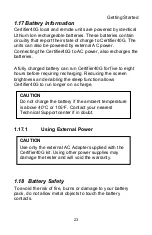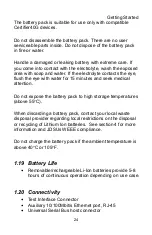Using the Certifier40G
37
More information about the labeling schemes can be found
in the next chapter.
2.1.13
What are the labeling options available
for saving test results in Certifier40G?
Certifier40G supports simple auto-increment labels by
incrementing the last character or number of the label for the
next test. This allows you to save test results with unique
labels without having to type labels after every test.
Alternatively, if you are following the labeling standards
specified in the TIA 606 standard, Certifier40G supports
Class 1, Class 2 and Class 3 labels. See section 3.3 for
details on setting up labeling options.
2.1.14
How do I export test results into the
Certifier40G Reporter?
Certifier40G Reporter is the PC based software that lets you
store, manage and generate reports of the tests performed
on the Certifier40G. To export test results from Certifier40G
to the PC software you will need a USB flash drive. Plug a
USB flash drive into Certifier40G and Certifier40G will detect
the USB drive insertion and automatically show a screen
with a list of options. Moving results will NOT keep a copy of
test results in the Certifier40G. Copying results will keep a
copy of results in the Certifier40G while also copying the
results to the USB flash drive.