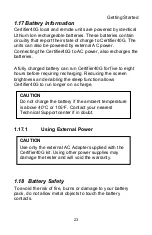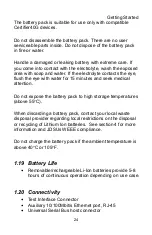Using the Certifier40G
33
2.1.8 How do I perform a certification (auto test)?
Once you have setup the Certifier40G for the desired
certification process, Certifier40G allows you to perform an
auto test with just one touch of AUTOTEST touch lens
button. Once the test is completed it will show the summary
results page with Pass or Fail message.
Figure 18: Auto Test Certification Screens
2.1.9 How do I save test data?
Once the autotest is completed, the test results can be
saved manually by pressing the Save button at the bottom
right corner. Depending on the type of labeling chosen the
labels are either chosen automatically or you will be required
to key in the record name based on your own naming
scheme.