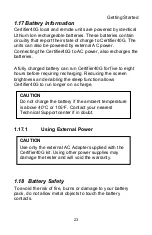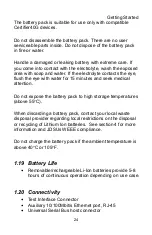Getting Started
16
The one touch access segment below the display provides
quick shortcuts to access major functions like AutoTest,
Setup, Viewing/Editing databases, or various Tools, with just
one click.
1.13.2
The One Touch Concept
Most users of Certifier40G will use four very specific
scenarios.
a) To perform a certification test or an auto test
b) To setup the auto test for various limits and cables
that are to be certified.
c) To manage data that is saved in the device, to view
saved results, modify or delete the records
d) Perform troubleshooting and other functions with
tools for advanced or expert users.
Based on these most common usage scenarios, the Certifier
include 4 specific One Touch buttons.
a) AUTOTEST
b) SETUP
c) DATA
d) TOOLS
Each of these sections can be accessed just a touch.
1.13.3
Key Icons
The following are the icons used in the Certifier40G.
Test
Settings
System
Settings
Information
Cancel
OK
Figure 2: Key Icons