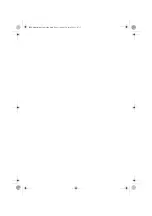This reference material is provided by TMG Test Equipment,
VIAVI’s
only
Master Distributor for Contractors in Australia
Enabling Australia’s Field Technicians to build, troubleshoot
and maintain better communications networks.
Industry Best Pricing
Short to Medium Project-Based Rental Solutions
Dedicated Technical & After-Sales Support
Содержание 2000 Platform
Страница 3: ...2000 Platform English rev00 book Page ii Lundi 20 juin 2011 1 47 13...
Страница 5: ...2000 Platform English rev00 book Page iv Lundi 20 juin 2011 1 47 13...
Страница 121: ...Index User Manual 790000002 00 102 2000 Platform English rev00 book Page 102 Lundi 20 juin 2011 1 47 13...
Страница 122: ...2000 Platform English rev00 book Page 103 Lundi 20 juin 2011 1 47 13...