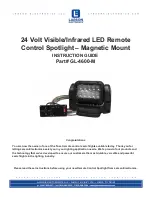ENGLISH
OPERATION
MANUAL
JB SYSTEMS®
7/46
DYNAMO
MAINTENANCE
•
Make sure the area below the installation place is free from unwanted persons during
servicing.
•
Switch off the unit, unplug the mains cable and wait until the unit has been cooled down.
During inspection the following points should be checked:
•
All screws used for installing the device and any of its parts should be tightly fastened
and may not be corroded.
•
Housings, fixations and installations spots (ceiling, truss, suspensions) should be totally
free from any deformation.
•
When an optical lens is visibly damaged due to cracks or deep scratches, it must be
replaced.
•
The mains cables must be in impeccable condition and should be replaced immediately
when even a small problem is detected.
•
In order to protect the device from overheat the cooling fans (if any) and ventilation
openings should be cleaned monthly.
•
The interior of the device should be cleaned annually using a vacuum cleaner or air-jet.
•
The cleaning of internal and external optical lenses and/or mirrors must be carried out
periodically to optimize light output. Cleaning frequency depends on the environment in
which the fixture operates: damp, smoky or particularly dirty surroundings can cause
greater accumulation of dirt on the unit’s optics.
•
Clean with a soft cloth using normal glass cleaning products.
•
Always dry the parts carefully.
•
Clean the external optics at least once every 30 days.
•
Clean the internal optics at least every 90 days.
Attention: We strongly recommend internal cleaning to be carried out by qualified
personnel!
SPECIFICATIONS
Mains Input:
AC 230V, 50Hz
Fuse:
250V 3.15A fast blow (20mm glass)
Sound Control:
Internal microphone
DMX connections:
3pin XLR male / female
Lamp:
EFP 100W / 12V
Size:
38.5 x 17 x 12cm
Weight:
3.8kg
Every information is subject to change without prior notice
FRANÇAIS
MODE
D’EMPLOI
JB SYSTEMS®
8/46
DYNAMO
Merci d’avoir choisi ce produit JB Systems. Pour votre sécurité et pour une utilisation
optimale de toutes les possibilités de l’appareil, lisez attentivement cette notice avant
utilisation.
CARACTERISTIQUES
Cet appareil ne produit pas d’interférences radio. Il répond aux exigences nationales et
européennes. La conformité a été établie et les déclarations et documents correspondants
ont été déposés par le fabricant.
•
Cet appareil a été conçu pour la production d’effets lumière décoratifs et est utilisé dans
des spectacles lumineux.
•
Scanner attractive et compact pour les DJ mobiles.
•
Programmes incorporés et micro pour mode stand-alone ou “Master/slave”!
•
Il suffit de connecter le petit contrôleur CA-8 (en option) pour faciliter les opérations
•
Facile à contrôler par iLEAD, SM1612 ou n'importe quel autre contrôleur DMX
•
10 Gobos multicolores
•
Effet Gobo Shaking
•
Blackout et strobo à vitesse variable
•
4 canaux DMX (pan, tilt, shutter/gobo shaking, gobo/color)
•
Ventilation forcée par ventilateur et protection de surchauffe.
•
Focus réglable
AVANT UTILISATION
•
Avant d’utiliser cet appareil, assurez-vous de l’absence de dommage lié au transport. En
cas d’endommagement, n’utilisez pas l’appareil et contactez le vendeur.
•
Important:
Cet appareil a quitté notre usine en parfaite condition et bien emballé. Il est
primordial que l’utilisateur suive les instructions de sécurité et avertissements inclus dans
ce manuel. La garantie ne s’applique pas en cas de dommage lié à une utilisation
incorrecte. Le vendeur ne prend pas la responsabilité des défauts ou de tout problème
résultant du fait de n’avoir pas tenu compte des mises en garde de ce manuel.
•
Conservez ce manuel dans un endroit sûr pour toute consultation future. Si vous vendez
l’appareil, assurez-vous d’y joindre ce manuel également.
Vérifiez le contenu:
Vérifiez si l’emballage contient les articles suivants:
•
DYNAMO scanner
•
Câble d'alimentation
•
Lampe EFP 100W / 12V
•
Mode d'emploi