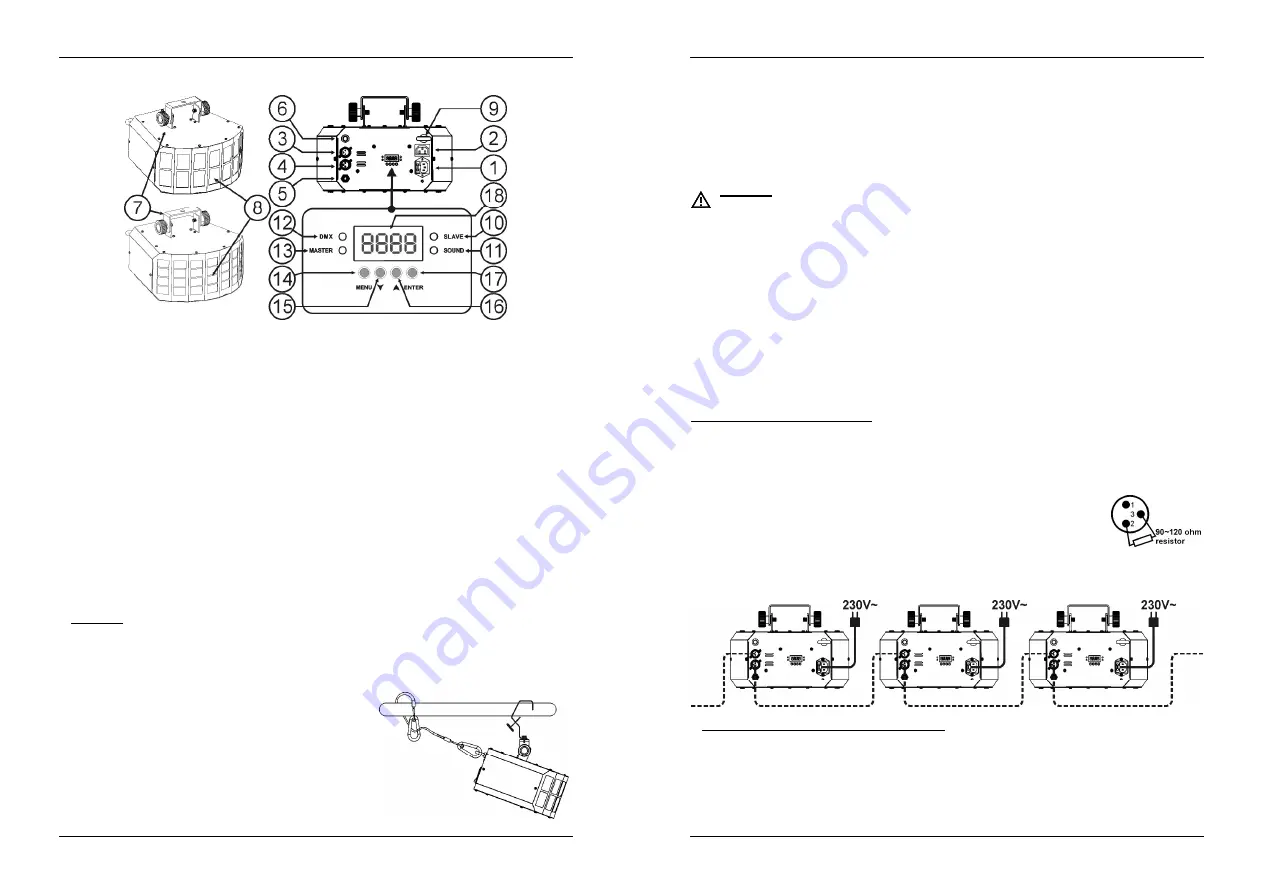
ENGLISH
OPERATION MANUAL
JB SYSTEMS
®
3/55
GENIUS-2 ~ WIZARD-4
DESCRIPTION:
1.
Mains input with IEC socket and integrated fuse holder, connect the supplied mains cable here.
2.
Mains output with IEC socket: you can use a special IEC power cable to connect this output with the
mains input of the next GENIUS-2 / WIZARD-4 for easier linking. (max 17 units can be linked)
3.
DMX input
4.
DMX output
5.
¼” Jack input for the optional CA-8 hand controller
6.
Internal microphone
7.
Hanging bracket with 2 knobs on both sides to fasten the unit and a mounting hole to fix a mounting
hook.
8.
Optical lenses: 14 lenses for GENIUS-2 and 28 lenses for WIZARD-4
9.
Safety ring, attach the optional safety cable here
10.
Slave LED: is lit when the unit is in slave mode
11.
Sound LED: blinks to the rhythm of the music while the unit is in audio mode
12.
DMX LED: is lit when the unit receives a DMX-signal
13.
Master LED: is lit when the unit is switched as master
14.
MENU button: used to select the different menu items
15.
DOWN button: to go back in the menu and to lower the values shown on the display.
16.
UP button: to go up in the menu and to increase the values shown on the display.
17.
ENTER button: used to confirm your choice.
18.
DISPLAY shows the various menus and the selected functions.
OVERHEAD RIGGING
Important: The installation must be carried out by qualified service personal only. Improper
installation can result in serious injuries and/or damage to property. Overhead rigging requires
extensive experience! Working load limits should be respected, certified installation materials
should be used, the installed device should be inspected regularly for safety.
Make sure the area below the installation place is free from unwanted persons during rigging, de-rigging
and servicing.
Locate the fixture in a well ventilated spot, far away from any
flammable materials and/or liquids. The fixture must be fixed
at
least 50cm
from surrounding walls.
The device should be installed out of reach of people and
outside areas where persons may walk by or be seated.
Before rigging make sure that the installation area can hold a
minimum point load of 10times the device’s weight.
Always use a certified safety cable that can hold 12times the
weight of the device when installing the unit. This secondary
safety attachment should be installed in a way that no part of
ENGLISH
OPERATION MANUAL
JB SYSTEMS
®
4/55
GENIUS-2 ~ WIZARD-4
the installation can drop more than 20cm if the main attachment fails.
The device should be well fixed; a free-swinging mounting is dangerous and may not be considered!
Don’t cover any ventilation openings as this may result in overheating.
The operator has to make sure that the safety-relating and machine-technical installations are approved by
an expert before using them for the first time. The installations should be inspected every year by a skilled
person to be sure that safety is still optimal.
ELECTRICAL INSTAL ADDRESSING
Important: The electrical installation should be carried out by qualified personal only,
according to the regulations for electrical and mechanical safety in your country.
Electrical installation for 1 standalone unit:
Just insert the mains cable. The unit starts working immediately in stand-alone mode.
Remark1:
You can connect a CA-8 remote controller to the unit if you want to have more control. Refer to
“how to operate the unit” to learn how to do this.
Remark2:
if there’s no output, please make sure to set the unit in master mode (see next chapter)
Electrical installation for two or more units in master/slave:
Connect 2 to maximum 16 units together using good quality balanced microphone cables. Put the first
unit of the chain in master mode, the rest must be set to slave mode (SL1 or SL2). See the next chapter
for more information.
Make sure that all units are connected to the mains.
Done!
Remark:
You can connect a CA-8 remote controller to the master unit if you want to have more control
over the master/slave operation
Electrical installation in DMX-mode:
The DMX-protocol is a widely used high speed signal to control intelligent light equipment. You need to
“daisy chain” your DMX controller and all the connected units with a good quality balanced cable.
Both XLR-3pin and XLR-5pin connectors are used, however XLR-3pin is more popular because these
cables are compatible with balanced audio cables.
Pin layout XLR-3pin:
Pin1 = GND ~ Pin2 = Negative signal (-) ~ Pin3 = Positive signal (+)
Pin layout XLR-5pin:
Pin1 = GND ~ Pin2 = Negative signal (-) ~ Pin3 = Positive signal
(+) ~ Pins4+5 not used.
To prevent strange behavior of the light effects, due to interferences, you must use
a 90
Ω
to 120
Ω
terminator at the end of the chain. Never use Y-splitter cables, this
simply won’t work!
Make sure that all units are connected to the mains.
Each light effect in the chain needs to have its proper starting address so it knows which commands
from the controller it has to decode. In the next section you will learn how to set the DMX addresses.
HOW TO SET THE RIGHT STARTING ADDRESS:
Refer to the next chapter (DMX-512 address setting) to learn how to set the starting address on this unit. The
start address of each unit is very important. Unfortunately it is impossible to tell you in this user manual which
start addresses you have to set because this completely depends on the controller you will use… So please
refer to the user manual of your DMX-controller to find out which starting addresses you must set.
Содержание Genius-2 LED
Страница 1: ......





































