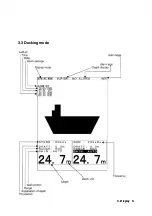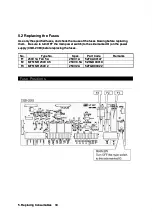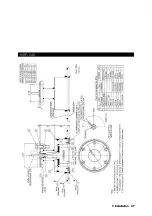Se
Se
tti
tti
ng Outpu
ng Outpu
t Alarm Signal
t Alarm Signal
ALARM
ALARM
OFF
OFF
ON
ON
Display the
Display the window shown
window shown above.
above. Use the
Use the arrow keys
arrow keys to select
to select OFF or
OFF or ON.
ON.
When OFF is selected, ALR sentence is not output.
When OFF is selected, ALR sentence is not output.
When ON is selected, ALR sentence is output according to the depth and system alarm
When ON is selected, ALR sentence is output according to the depth and system alarm
setting.
setting.
Notes:
Notes:
ALR(Set Alarm S
ALR(Set Alarm State)
tate)
$SDALR,hhmmss.ss,xxx,A,A,c--c*hh<CR><LF>
$SDALR,hhmmss.ss,xxx,A,A,c--c*hh<CR><LF>
(1)
(1)
(2)
(2) (3)(4)(5)
(3)(4)(5)
1. Time of alarm condition change,UTC
1. Time of alarm condition change,UTC
2. ID number of the alarm source
2. ID number of the alarm source
351
351 primary
primary depth
depth alarm
alarm
352
352 secondary
secondary depth
depth alarm
alarm
353
353 primary
primary depth
depth lost
lost
354
354 secondary
secondary depth
depth lost
lost
356
356 recording
recording paper
paper is
is not
not good
good
357
357 printer
printer connection
connection is
is not
not good
good
360
360 primary
primary output
output data
data is
is not
not good
good
361
361 primary
primary input
input data
data is
is not
not good
good
362
362 primary
primary input
input sensitivity
sensitivity data
data is
is not
not good
good
363
363 secondary
secondary output
output data
data is
is not
not good
good
364
364 secondary
secondary input
input data
data is
is not
not good
good
365
365 secondary
secondary input
input sensitivity
sensitivity data
data is
is not
not good
good
366
366 backup
backup data
data area
area is
is not
not good
good
3. Alarm condition (A = threshold exceeded, V = not exceeded)
3. Alarm condition (A = threshold exceeded, V = not exceeded)
4. Alarm's acknowledge state (A = acknowledged, V = unackno
4. Alarm's acknowledge state (A = acknowledged, V = unacknowledged)
wledged)
5. Alarm's description text
5. Alarm's description text
4.
4. Operation
Operation 22
22
Содержание JFE-680
Страница 1: ...JFE 680 JFE 680 E Ech cho S o Sou ound nde er r INSTRUCTION INSTRUCTION MANUAL MANUAL...
Страница 2: ...4 4th th edition edition...
Страница 4: ...4 4th th edition edition General General Information Information ii ii...
Страница 10: ...E Ext xte ern rna al l V View iew External External View View viii viii...
Страница 17: ...1 1 5 S 5 System Conf ystem Configur iguration ation 1 1 Introduction Introduction 5 5...
Страница 20: ...3 3 2 H 2 Hist istory ory mode mode Keel height value Keel height value 3 3 Display Display 8 8...
Страница 21: ...3 3 3 D 3 Dock ocking ing mode mode 3 3 Display Display 9 9...
Страница 26: ...Menu Tree 1 Menu Tree 1 4 4 Operation Operation 14 14...
Страница 27: ...Menu Tree 2 Menu Tree 2 4 4 Operation Operation 15 15...
Страница 47: ...Wall Mounted Equipment Wall Mounted Equipment Figure 3 2 Figure 3 2 7 7 Installation Installation 35 35...
Страница 49: ...NKF 345 NKF 345 7 7 Installation Installation 37 37...
Страница 50: ...NKF 392C NKF 392C 7 7 Installati Installation on 38 38...
Страница 61: ......
Страница 62: ......