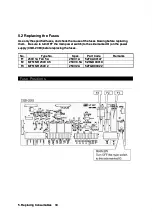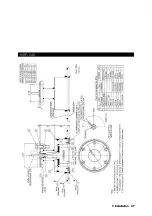(1
(1
)
)
Re
Re
placi
placi
ng
ng
Ma
Ma
in
in
Power
Power
Suppl
Suppl
y
y
Fuse
Fuse
F1
F1
One reason
One reason for this
for this fuse blowing
fuse blowing is a
is a faulty cable attached
faulty cable attached to the
to the power supply
power supply.
. Check the
Check the
cables befo
cables before replacin
re replacing the fuse, th
g the fuse, then turn the
en turn the power on
power on.
. If the fuse bl
If the fuse blows again
ows again, the Power
, the Power
Supply (CBD-181
Supply (CBD-1811)
1) may
may be
be faulty.
faulty. Contact JRC
Contact JRC or
or its
its agent.
agent.
(2
(2
)
)
Re
Re
placi
placi
ng 24
ng 24
VD
VD
C
C
Input Power
Input Power
Fa
Fa
il
il
Alarm Fuse
Alarm Fuse
F2
F2
One reason
One reason for this fuse
for this fuse blowing i
blowing is the input
s the input of an abn
of an abnormal volt
ormal voltage.
age. Check the i
Check the input
nput
voltage at
voltage at J11
J11 pins (3)
pins (3) and (4)
and (4) of the
of the Interfac
Interface Block.
e Block. Check that the
Check that the voltage is
voltage is as rated
as rated
(24VDC)
(24VDC) (operating
(operating voltage:
voltage: 21.5 to
21.5 to 31.5VDC)
31.5VDC) before repl
before replacing the
acing the fuse.
fuse. If the fus
If the fuse blows
e blows
again, the Interface Block (CGD-2083), the Power Supply (CBD-1811), the Control Block
again, the Interface Block (CGD-2083), the Power Supply (CBD-1811), the Control Block
(OCK-963), or
(OCK-963), or the
the Cables (CFQ-9139,
Cables (CFQ-9139, CFQ-9140, CFQ-9148)
CFQ-9140, CFQ-9148) may
may be
be faulty.
faulty. Contact JRC
Contact JRC
or its
or its agent.
agent. (See the
(See the list of
list of offices
offices at the
at the end o
end of this
f this manual.)
manual.)
(3
(3
)
)
Re
Re
placing
placing
Buil
Buil
t-in
t-in
Printer
Printer
Fuse
Fuse
F3
F3
One reason for this
One reason for this fuse blowing is an overcurrent in
fuse blowing is an overcurrent in a built-in printer or an
a built-in printer or an external device
external device
connected to
connected to J13 pins
J13 pins (1) and
(1) and (2) of
(2) of the interface block.
the interface block. T
Temporarily remove the
emporarily remove the cable to
cable to
the externa
the external device.
l device. If the fus
If the fuse blows
e blows again, th
again, the Interface
e Interface Block (CQD
Block (CQD-2083), the
-2083), the built-in
built-in
printer (DPU30-OBJ-E), or
printer (DPU30-OBJ-E), or the cable
the cable (CFQ-9142) may
(CFQ-9142) may be
be faulty.
faulty. Contact JRC
Contact JRC or
or its
its agent.
agent.
(See the list of offices at the end of
(See the list of offices at the end of this manual.)
this manual.)
5.
5. Replacing
Replacing Consumables
Consumables 31
31
Содержание JFE-680
Страница 1: ...JFE 680 JFE 680 E Ech cho S o Sou ound nde er r INSTRUCTION INSTRUCTION MANUAL MANUAL...
Страница 2: ...4 4th th edition edition...
Страница 4: ...4 4th th edition edition General General Information Information ii ii...
Страница 10: ...E Ext xte ern rna al l V View iew External External View View viii viii...
Страница 17: ...1 1 5 S 5 System Conf ystem Configur iguration ation 1 1 Introduction Introduction 5 5...
Страница 20: ...3 3 2 H 2 Hist istory ory mode mode Keel height value Keel height value 3 3 Display Display 8 8...
Страница 21: ...3 3 3 D 3 Dock ocking ing mode mode 3 3 Display Display 9 9...
Страница 26: ...Menu Tree 1 Menu Tree 1 4 4 Operation Operation 14 14...
Страница 27: ...Menu Tree 2 Menu Tree 2 4 4 Operation Operation 15 15...
Страница 47: ...Wall Mounted Equipment Wall Mounted Equipment Figure 3 2 Figure 3 2 7 7 Installation Installation 35 35...
Страница 49: ...NKF 345 NKF 345 7 7 Installation Installation 37 37...
Страница 50: ...NKF 392C NKF 392C 7 7 Installati Installation on 38 38...
Страница 61: ......
Страница 62: ......