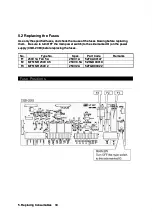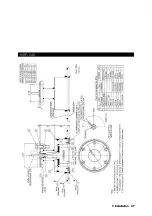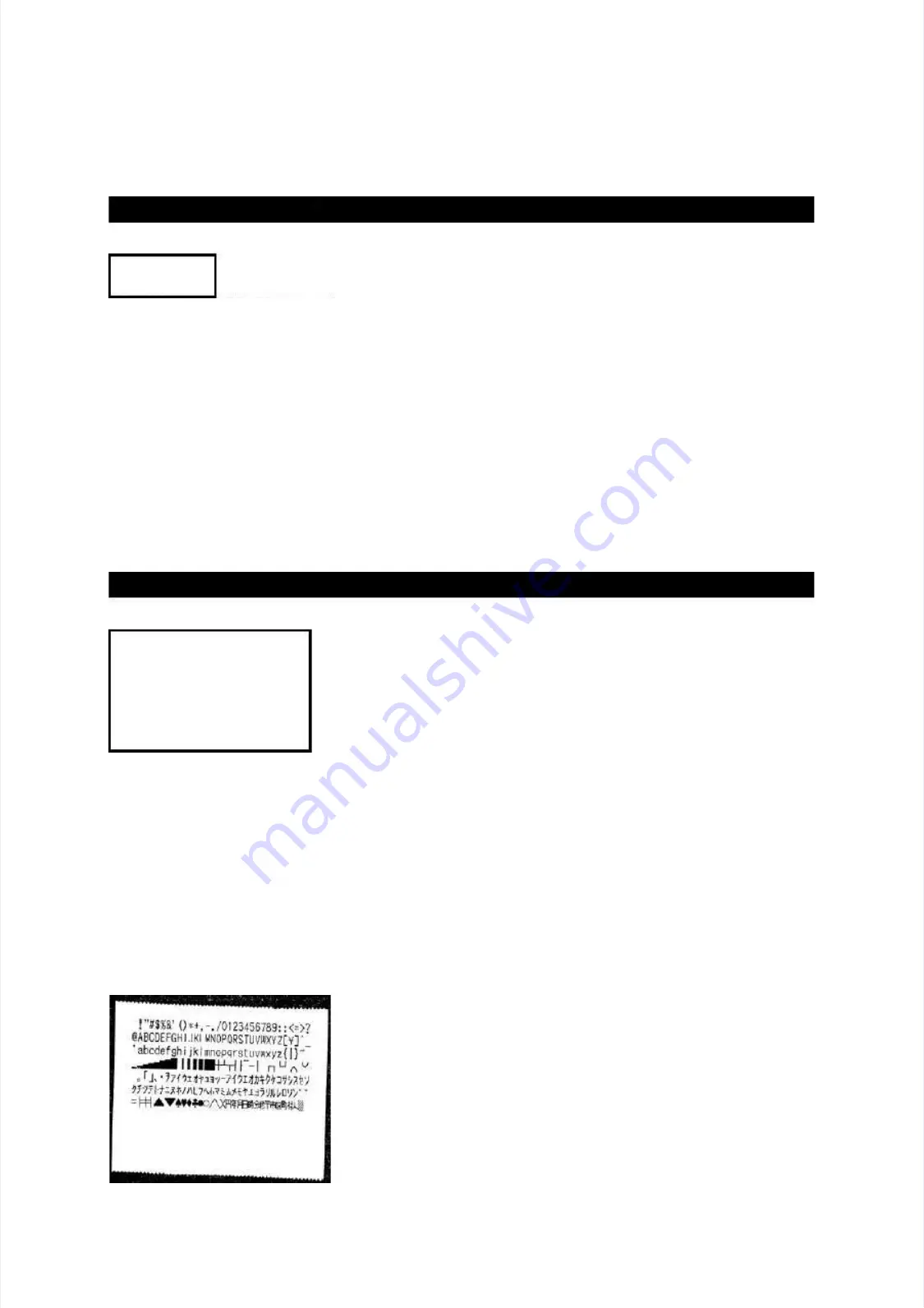
Pa
Pa
nel Circui
nel Circui
t Operation
t Operation
Che
Che
ck
ck
KEY UNIT
KEY UNIT
BRILL
BRILL
Display the window shown above.
Display the window shown above.
Press each location on the panel.
Press each location on the panel.
• If
• If operation is OK,
operation is OK, a key
a key name is
name is displayed in the
displayed in the key unit
key unit window.
window. In the
In the figure at above,
figure at above,
the result of that the BRILL key is pressed.
the result of that the BRILL key is pressed.
• If operation is NG, nothing remains.
• If operation is NG, nothing remains.
If faulty
If faulty, the
, the Panel or
Panel or Transducer Controller may
Transducer Controller may be
be faulty and
faulty and may require
may require servicing.
servicing. (See
(See
the list of offices at the end of
the list of offices at the end of this manual.)
this manual.)
er T
er T
est
est
SELF TEST
SELF TEST
CONTROL UNIT
CONTROL UNIT
LCD UNIT
LCD UNIT
KEY UNIT
KEY UNIT
PRINTER TEST
PRINTER TEST
ALARM TEST
ALARM TEST
>
>
>
>
>
>
>
>
>
>
>
>
Display the
Display the window shown
window shown above.
above. Use
Use the up
the up or
or downward-arro
downward-arrow
w key to
key to select PRINTER
select PRINTER
TEST.
TEST.
Press the ENT key
Press the ENT key to start the
to start the recording pap
recording paper surface check.
er surface check.
This
This check
check prints
prints a
a test
test pattern on
pattern on the
the recording p
recording paper.
aper. (See
(See figure B
figure B for
for example)
example) If
If the
the
printing is
printing is blurred, it m
blurred, it may be faulty
ay be faulty and may r
and may require servi
equire servicing.
cing. Please con
Please contact JRC
tact JRC or its
or its
agent.
agent. (See the
(See the list of
list of offices
offices at the
at the end o
end of this
f this manual.)
manual.)
Figure B
Figure B
4.
4. Operation
Operation 25
25
Содержание JFE-680
Страница 1: ...JFE 680 JFE 680 E Ech cho S o Sou ound nde er r INSTRUCTION INSTRUCTION MANUAL MANUAL...
Страница 2: ...4 4th th edition edition...
Страница 4: ...4 4th th edition edition General General Information Information ii ii...
Страница 10: ...E Ext xte ern rna al l V View iew External External View View viii viii...
Страница 17: ...1 1 5 S 5 System Conf ystem Configur iguration ation 1 1 Introduction Introduction 5 5...
Страница 20: ...3 3 2 H 2 Hist istory ory mode mode Keel height value Keel height value 3 3 Display Display 8 8...
Страница 21: ...3 3 3 D 3 Dock ocking ing mode mode 3 3 Display Display 9 9...
Страница 26: ...Menu Tree 1 Menu Tree 1 4 4 Operation Operation 14 14...
Страница 27: ...Menu Tree 2 Menu Tree 2 4 4 Operation Operation 15 15...
Страница 47: ...Wall Mounted Equipment Wall Mounted Equipment Figure 3 2 Figure 3 2 7 7 Installation Installation 35 35...
Страница 49: ...NKF 345 NKF 345 7 7 Installation Installation 37 37...
Страница 50: ...NKF 392C NKF 392C 7 7 Installati Installation on 38 38...
Страница 61: ......
Страница 62: ......