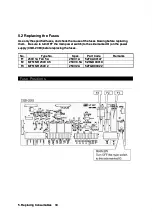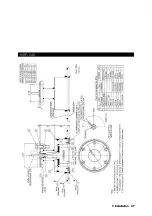1
11
1. S
. Speci
pecifi
ficati
cation
ons
s
Display
Display
10.4
10.4 inch
inch TFT
TFT LCD
LCD (640
(640 x
x 480
480 pixels)
pixels)
Frequency
Frequency
200kHz
200kHz /
/ 50kHz
50kHz
Echo
Echo color
color
8
8 colors
colors or
or 8
8 level
level monochrome
monochrome
Digital
Digital depth
depth
3
3 digit
digit (0.0m
(0.0m to
to 99.9m
99.9m :
: 0.1m
0.1m steps,
steps, 100m
100m over
over :
: 1m
1m steps)
steps)
Ra
Rang
nge
e
10
10m
m
20
20m
m
50
50m
m
10
100m
0m
20
200m
0m
50
500m
0m
80
800m
0m
200kHz
200kHz
1.0m
1.0m
to
to
10m
10m
1.0m
1.0m
to
to
20m
20m
1.5m
1.5m
to
to
50m
50m
2.0m
2.0m
to
to
100m
100m
3.0m
3.0m
to
to
200m
200m
5.0m
5.0m
to
to
300m
300m
7.0m
7.0m
to
to
300m
300m
Sounding
Sounding
capability
capability
(Note1)
(Note1)
50kHz
50kHz
2.0m
2.0m
to
to
10m
10m
2.0m
2.0m
to
to
20m
20m
3.0m
3.0m
to
to
50m
50m
3.0m
3.0m
to
to
100m
100m
4.0m
4.0m
to
to
200m
200m
6.0m
6.0m
to
to
500m
500m
8.0m
8.0m
to
to
800m
800m
TX pulse
TX pulse
repetition rate
repetition rate
pulse per
pulse per
minute
minute
171
171
PPM
PPM
171
171
PPM
PPM
171
171
PPM
PPM
86
86
PPM
PPM
86
86
PPM
PPM
43
43
PPM
PPM
43
43
PPM
PPM
Accuracy
Accuracy
0.5m : 20m range, 5m :
0.5m : 20m range, 5m : 200m range; or 2.5% of the indicated depth,
200m range; or 2.5% of the indicated depth,
whichever is greater
whichever is greater
Draft
Draft adjust
adjust
0m
0m to
to 50m
50m in
in 0.1m
0.1m steps
steps
Display
Display mode
mode
Standard,
Standard, History,
History, Docking
Docking
Time range of
Time range of
echo display
echo display
5, 10, 20, 30min
5, 10, 20, 30min
Auto function
Auto function
Gain, Range
Gain, Range
Alarm function
Alarm function
Depth, Power fa
Depth, Power fail, System error
il, System error
Preview
Preview function
function
12hour
12hour or
or 24hour
24hour
Transducers
Transducers
200kHz
200kHz :
: UT-200ND
UT-200ND ,
, 50kHz
50kHz :
: UT-50MD
UT-50MD
100-115/200-230VAC
100-115/200-230VAC
±
±
15%, 50Hz/60Hz
15%, 50Hz/60Hz
±
±
5%
5% less
less than
than 50W
50W
Power supply
Power supply
24VDC (only use for power fail monitoring)
24VDC (only use for power fail monitoring)
Display unit : IPX5 jet proof
Display unit : IPX5 jet proof
Water proofing
Water proofing
Connection Box : IPX2 drip
Connection Box : IPX2 drip proof
proof
Input
Input nav.
nav. data
data
IEC61162-1NMEA0183
IEC61162-1NMEA0183 RMA,
RMA, RMC,
RMC, GGA,
GGA, GLL,
GLL, VTG
VTG,
, ZDA
ZDA
Input
Input ACK
ACK signal
signal
IEC61162-1NMEA0183
IEC61162-1NMEA0183 ALR
ALR
Input
Input signals
signals
Power
Power fail
fail alarm
alarm ACK:
ACK:
(Contact input: 12VDC 2.4mA, current
(Contact input: 12VDC 2.4mA, current control: 12VDC 1.2mA)
control: 12VDC 1.2mA)
Depth alarm ACK, System
Depth alarm ACK, System alarm ACK:
alarm ACK:
(Contact input: 5VDC 5mA, current control: 12VDC 1.2mA)
(Contact input: 5VDC 5mA, current control: 12VDC 1.2mA)
Output depth
Output depth
value data
value data
IEC61162-1 (NMEA0183 V1.5)
IEC61162-1 (NMEA0183 V1.5)
IEC61162-1 (NMEA0183 V2.3)
IEC61162-1 (NMEA0183 V2.3)
DBS, DBT, DBK
DBS, DBT, DBK
DPT
DPT
every 1 second
every 1 second
every 1 second
every 1 second
Output
Output alarm
alarm data
data IEC61162-1
IEC61162-1 (NMEA0183)
(NMEA0183)
ALR
ALR
every
every 1
1 second
second
Output system
Output system
data
data
(IEC61162-1)
(IEC61162-1)
PJRCL
PJRCL
PJRCM (90)
PJRCM (90)
PJRCM (88, 89)
PJRCM (88, 89)
UTC
UTC
UTC
UTC
every 10 seconds
every 10 seconds
every 0 to 4 hours
every 0 to 4 hours
every 0 to 4 hours
every 0 to 4 hours
Output
Output PC
PC data
data
PJRCP
PJRCP
Output
Output signals
signals
Power
Power fail
fail alarm,
alarm, Depth
Depth alarm,
alarm, System
System alarm:
alarm:
(Relay contact output: rated load 120VAC 10A, 30VDC 8A, NO/NC)
(Relay contact output: rated load 120VAC 10A, 30VDC 8A, NO/NC)
T
Temperature
emperature
–15°C
–15°C to
to +55°C
+55°C /
/ operating
operating –25°C
–25°C to
to +70°C
+70°C /
/ storage
storage
Humidity
Humidity
less
less than
than 93%RH
93%RH under
under +40°C
+40°C condition
condition (non-condens
(non-condensing)
ing)
Note1: Sounding capability would vary in frequency, gain setting, bottom shape, sea state,
Note1: Sounding capability would vary in frequency, gain setting, bottom shape, sea state,
vessel speed, etc.
vessel speed, etc.
1
11.
1. Specification
Specification 43
43
Содержание JFE-680
Страница 1: ...JFE 680 JFE 680 E Ech cho S o Sou ound nde er r INSTRUCTION INSTRUCTION MANUAL MANUAL...
Страница 2: ...4 4th th edition edition...
Страница 4: ...4 4th th edition edition General General Information Information ii ii...
Страница 10: ...E Ext xte ern rna al l V View iew External External View View viii viii...
Страница 17: ...1 1 5 S 5 System Conf ystem Configur iguration ation 1 1 Introduction Introduction 5 5...
Страница 20: ...3 3 2 H 2 Hist istory ory mode mode Keel height value Keel height value 3 3 Display Display 8 8...
Страница 21: ...3 3 3 D 3 Dock ocking ing mode mode 3 3 Display Display 9 9...
Страница 26: ...Menu Tree 1 Menu Tree 1 4 4 Operation Operation 14 14...
Страница 27: ...Menu Tree 2 Menu Tree 2 4 4 Operation Operation 15 15...
Страница 47: ...Wall Mounted Equipment Wall Mounted Equipment Figure 3 2 Figure 3 2 7 7 Installation Installation 35 35...
Страница 49: ...NKF 345 NKF 345 7 7 Installation Installation 37 37...
Страница 50: ...NKF 392C NKF 392C 7 7 Installati Installation on 38 38...
Страница 61: ......
Страница 62: ......