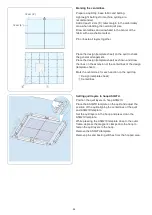91
Connecting the patterns in the editing window
You can connect border design patterns in the editing
window.
Open the editing window and select hoop SQ28d. Select
border design pattern SQ28d #194.
z
Move the pattern to the left end
.
Press the duplicate
key to duplicate the pattern.
Move the duplicate to the right until the marking points
of both patterns overlap.
q
Duplicate key
NOTE:
The message for the marking points will not appear,
but marking points will be sewn.
x
Press the view size key to enlarge the pattern image.
Drag the editing screen to show the marking points.
w
View size key
c
Press the jog keys and adjust the position of the
second pattern to align the marking points exactly.
Press the OK key.
e
Jog keys
v
Ready to Sew window will open.
Press the start/stop button to sew the pattern
combination.
NOTE:
To select the patterns when the scroll key is activated,
press the scroll key again to deactivate the scroll key
or use the pattern selection key.
r
Scroll key
t
Pattern selection key
r
w
t
e
z
x c
v
q
Содержание Continental M17
Страница 1: ...Instruction Book Continental M17 Embroidery...
Страница 146: ...142 DESIGN CHART Embroidery Monogram Gothic Script Cheltenham Bauhaus Galant Typist...
Страница 147: ...143 DESIGN CHART Embroidery Monogram Brush First Grade Hollowblock Jupiter Micro Gothic Cyrillic 1 Cyrillic 2 Cyrillic 3...
Страница 148: ...144 2 Letters 3 Letters DESIGN CHART Embroidery Monogram Border Normal Sew Version 1 04 07 03 2022...
Страница 149: ...This page is left intentionally blank...
Страница 150: ...868 800 013 e EN...