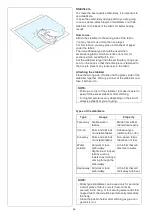48
Editing a monogram
z
Deleting a character: Deleting “
R” from “MART”
Press the cursor key to move the cursor under “
R”
The color of the selected character with the cursor
turns blue.
q
Cursor key
x
Press the delete key and the letter “
R” is deleted.
w
Delete key
c
Inserting a character: Inserting “
E” into “MAT”
Press the cursor key to move the cursor to the next
character “A” to insert “E” before “A”.
q
Cursor key
v
Enter “
E”.
The letter “E” is inserted before “
A”.
z
x
c
v
q
w
q
Содержание Continental M17
Страница 1: ...Instruction Book Continental M17 Embroidery...
Страница 146: ...142 DESIGN CHART Embroidery Monogram Gothic Script Cheltenham Bauhaus Galant Typist...
Страница 147: ...143 DESIGN CHART Embroidery Monogram Brush First Grade Hollowblock Jupiter Micro Gothic Cyrillic 1 Cyrillic 2 Cyrillic 3...
Страница 148: ...144 2 Letters 3 Letters DESIGN CHART Embroidery Monogram Border Normal Sew Version 1 04 07 03 2022...
Страница 149: ...This page is left intentionally blank...
Страница 150: ...868 800 013 e EN...