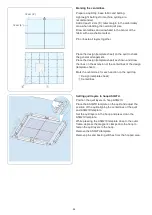96
INFORMATION AND CUSTOMIZING
Function Menu
Press the Function menu key to open the function menu.
q
Function menu key
You can refer to the sewing machine information, or move
the carriage to the home position from the function menu.
Press the home position key and the confirmation window
will open. Press the OK key to move the carriage back to
the home position.
w
Home position key
Machine information
You can see the software version of the machine, total
power-on time of the machine and total operating time of
the machine.
Press the machine information key to open the machine
information window.
e
Machine information key
r
Software version
t
Total power-on time
y
Total operating time
e
q
t
r
y
w
Содержание Continental M17
Страница 1: ...Instruction Book Continental M17 Embroidery...
Страница 146: ...142 DESIGN CHART Embroidery Monogram Gothic Script Cheltenham Bauhaus Galant Typist...
Страница 147: ...143 DESIGN CHART Embroidery Monogram Brush First Grade Hollowblock Jupiter Micro Gothic Cyrillic 1 Cyrillic 2 Cyrillic 3...
Страница 148: ...144 2 Letters 3 Letters DESIGN CHART Embroidery Monogram Border Normal Sew Version 1 04 07 03 2022...
Страница 149: ...This page is left intentionally blank...
Страница 150: ...868 800 013 e EN...