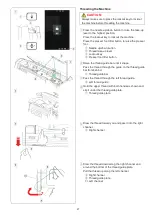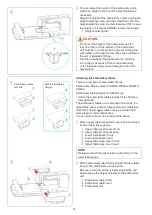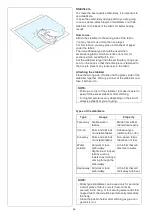21
t
r
e
q
w
Replacing Needles
Raise the needle by pressing the needle up/down button.
Press the lockout key.
q
Needle up/down button
w
Lockout key
Loosen the needle clamp screw by turning it
counterclockwise.
Remove the needle from the clamp.
e
Needle clamp screw
Insert a new needle into the needle clamp with the flat
side of the needle to the rear.
r
Flat side
When inserting the needle into the needle clamp, push it
up against the stopper pin and tighten the needle clamp
screw firmly with a screwdriver.
CAUTION:
Always make sure to press the lockout key to lockout
the machine before replacing the needle.
To check needle straightness, place the flat side of the
needle onto something flat (a needle plate, glass etc.).
The gap between the needle and the flat surface should
be consistent.
t
Gap
Never use a blunt needle.
NOTE:
• Use the needles equipped with the machine or
supplied by an authorized dealer.
•
1 x twin needle, 2 x blue tip needle (#11/75), 1 x
red tip needle (#14/90) and 1 x purple tip needle
(#14/90) are included in the needle case (Part No.
859856005).
•
Use size 11 blue tipped needle for fine fabrics.
• For medium to heavy weight fabrics, use size 14
needles, red tip needle or purple tip needle.
Fabric
Thread
Needle
Fine
Embroidery thread
Blue tip needle
Medium
Heavy
weight
Universal needle #14
Red tip needle
Purple tip needle
Fabric and Needle Chart for Embroidery
• In general, use a blue tip needle.
• Use a red tip needle or purple tip needle for thicker
fabrics.
• Use a purple tip needle for dense stitch embroidery
and Quilting designs.
• Use rayon thread when sewing dense embroidery
designs for better sewing results.
• Janome bobbin thread for embroidery is recommended
for the bobbin.
CAUTION:
Be sure to tighten the needle clamp screw firmly with
a screwdriver when attaching a needle to the machine,
otherwise the needle may break or cause malfunction.
Содержание Continental M17
Страница 1: ...Instruction Book Continental M17 Embroidery...
Страница 146: ...142 DESIGN CHART Embroidery Monogram Gothic Script Cheltenham Bauhaus Galant Typist...
Страница 147: ...143 DESIGN CHART Embroidery Monogram Brush First Grade Hollowblock Jupiter Micro Gothic Cyrillic 1 Cyrillic 2 Cyrillic 3...
Страница 148: ...144 2 Letters 3 Letters DESIGN CHART Embroidery Monogram Border Normal Sew Version 1 04 07 03 2022...
Страница 149: ...This page is left intentionally blank...
Страница 150: ...868 800 013 e EN...