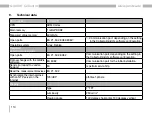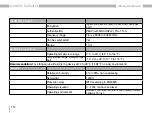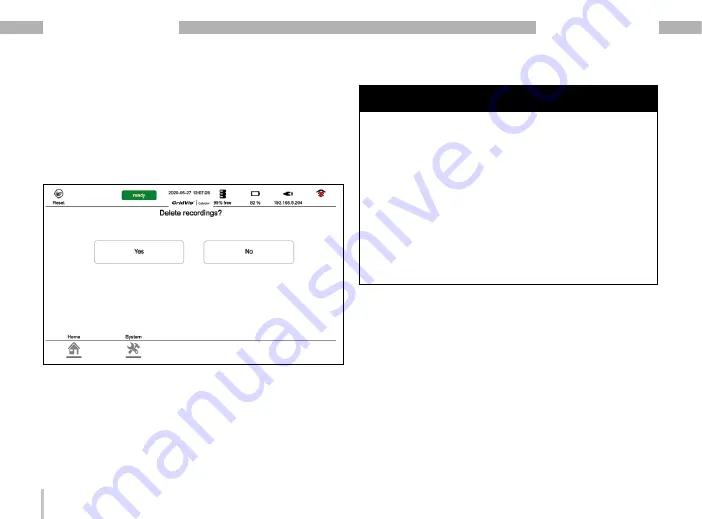
106
GridVis
®
Collector
www.janitza.de
www.janitza.de
GridVis
®
Collector
The
“Delete records?"
button
· Press the “Delete records?" button
· The “Delete" query window appears with the but-
tons "Yes" and "No".
NOTE
When the
"Yes"
button is pressed:
· The records in the data memory of the GridVis
®
Collector are deleted. This process can take a few
minutes!
· None of the records on the measurement devices
are deleted!
· The last readout time is not reset! If a measurement
device is then read out again via the GridVis soft-
ware, the data readout is carried out from the last
readout time. This means the user of the GridVis
®
Collector has more data storage available for the
next readout procedure.
The GridVis
®
Collector does not delete settings such
as IP addresses, measurement devices, etc.!
· Pressing the "No" button takes you back to the
"Reset" window with the buttons "Reset to factory
settings?" and “Delete records?"
7. 9. 2 Function of "Update" button
The
"Update"
button is used to update the firmware of
the GridVis
®
Collector.
The
"Firmware update"
takes place:
· Online via the Internet.
· Using port 80 of your company network.
Содержание GridVis Collector
Страница 12: ...12 GridVis Collector www janitza de 2 1 3 5 6 7 4 2 4 Scope of delivery Fig GridVis Collector scope of delivery...
Страница 25: ...25 www janitza de GridVis Collector...
Страница 29: ...29 www janitza de GridVis Collector 270 mm 247 mm 91 mm Fig Housing of the GridVis Collector...
Страница 37: ...37 www janitza de GridVis Collector...
Страница 41: ...41 www janitza de GridVis Collector...
Страница 42: ...42 GridVis Collector www janitza de 9 10 11 12 13 14 5 7 Start screen 1 2 3 4 5 8 6 7 Fig Start screen...
Страница 45: ...45 www janitza de GridVis Collector...
Страница 77: ...77 www janitza de GridVis Collector...