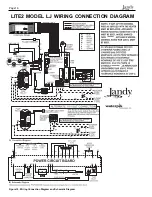Model LJ Pool and Spa Heater
Page 19
7.2 Setting the LJ Controller Functions
and Limits
The LJ controller is a microprocessor based
controller designed to control various functions of your
pool and spa water circulation system. It provides a
visual display of the status of the heater and pump
functions. It has a built-in time clock that eliminates
the need for an external clock to control the pump. It
even provides information in the form of service codes
used to diagnose a problem in the event of a malfunc-
tion. The pressure sensitive push-button keypad and
large LCD display make the controller easy to pro-
gram and use.
When the LJ controller is powered for the first
time, it recognizes that the installation is new and uses
all the internal default values for control. On initial
start-up and any time the power to the heater has been
interrupted and then reestablished, the firmware
revision will flash for one second on the display screen
where the time is normally displayed. After one
second, the display will show the time. The following
sections explain how to set your heater control to your
preferences. After programing the controller for the
first time, all settings and modes will remain in memory
until changed. Even if the power to the heater is
interrupted, the settings will not have to be repro-
grammed. If the pump and heater were on when the
power went off, they will be on when power is re-
stored to the heater. The only indication that power to
the heater has been interrupted is that the 'real time'
clock will be flashing. When power is restored the
clock will remember the time when the power went
off and resume from that point on. Therefore, the
clock will have to be reset. Refer to Figure 17 to
identify the location of keys and display items men-
tioned in the following sections.
NOTE: All of the functions and limits of the LJ
controller can be reset to factory default values by
pressing and holding the ENTER key for 7 seconds.
7.2.1 Setting the Real Time Clock
The 'REAL TIME CLOCK' displays the current
time. When the heater is powered for the first time the
controller will show a flashing display of 1:00 (PM).
Any subsequent start-ups after a power interruption
will cause the display to flash the time that the power
went off. It is important to reset the 'REAL TIME
CLOCK' anytime the power to the heater has been
interrupted so that the 'PUMP TIME CLOCK'
operates the pump at the desired times. To set the
'REAL TIME CLOCK' perform the following steps:
1.
Press the MODE key repeatedly until the words
'CLOCK SET' appear at the top of the display
screen.
2.
Press the ENTER key. The hour indicator in the
lower right corner of the display will start to
flash.
3.
Press the UP or DOWN key to adjust the hour.
The PM indicator shows for PM time. There is
no indicator for AM time.
4.
When the hour is set correctly, press the ENTER
key. The minutes indicator will start to flash.
5.
Press the UP or DOWN key to adjust the
minutes.
6.
When the minutes are set correctly, press the
ENTER key. The minutes indicator will stop
flashing and the word 'NORMAL' will appear in
the upper left corner of the display screen to
indicate that the time has been set and the heater
is now in normal operating mode.
Figure 17. LJ Controller and Display
HOLD FOR 7 SECONDS
TO RESET TO FACTORY
DEFAULT VALUES
1:00
PM
CLOCK SET
6:00
6:45
NORMAL
6:00