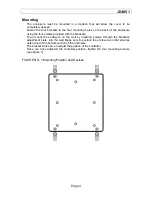JD-MV1
Page 11
Limited Warranty
The manufactured equipment and supplied components have gone through
rigorous inspection to assure optimal quality of product and reliability. Individual
controls are factory tested under load, however the possibility of equipment
failure and/or malfunction may still exist.
For service, contact your local retailer or supplier. The warranty period shall be
for two years from manufacturing date. Proof of purchase is required for warranty
validation.
In all cases, the warranty shall apply only to defects in workmanship and
specifically exclude any damage caused by over-voltage, short circuit, misuse,
acts of vandalism, lightning, fortuitous events, acts of God, flood, fire, hail or any
other natural disaster. Any unauthorized work, modification or repair on this
product automatically voids the warranty and disclaims the manufacturer from all
responsibility.
The manufacturer assumes only those obligations set forth herein, excluding all
other warranties or obligations. This warranty stipulates that in all cases the
manufacturer shall be liable only for the supply of replacement parts or goods
and shall not be liable for any personal injury, damages, loss of profits,
interrupted operations, fines for infringement of the law or damages to the
production of the PURCHASER and the PURCHASER shall take up the defence
and hold the manufacturer faultless regarding any legal or extra legal
proceedings, notice, or claim by the customer or by a third party, and regarding
any legal and extra legal expenses and fees brought forward on by such
damages.
Содержание JD-MV1
Страница 12: ...JD MV1 VER 1 2 April 5 2011 ...