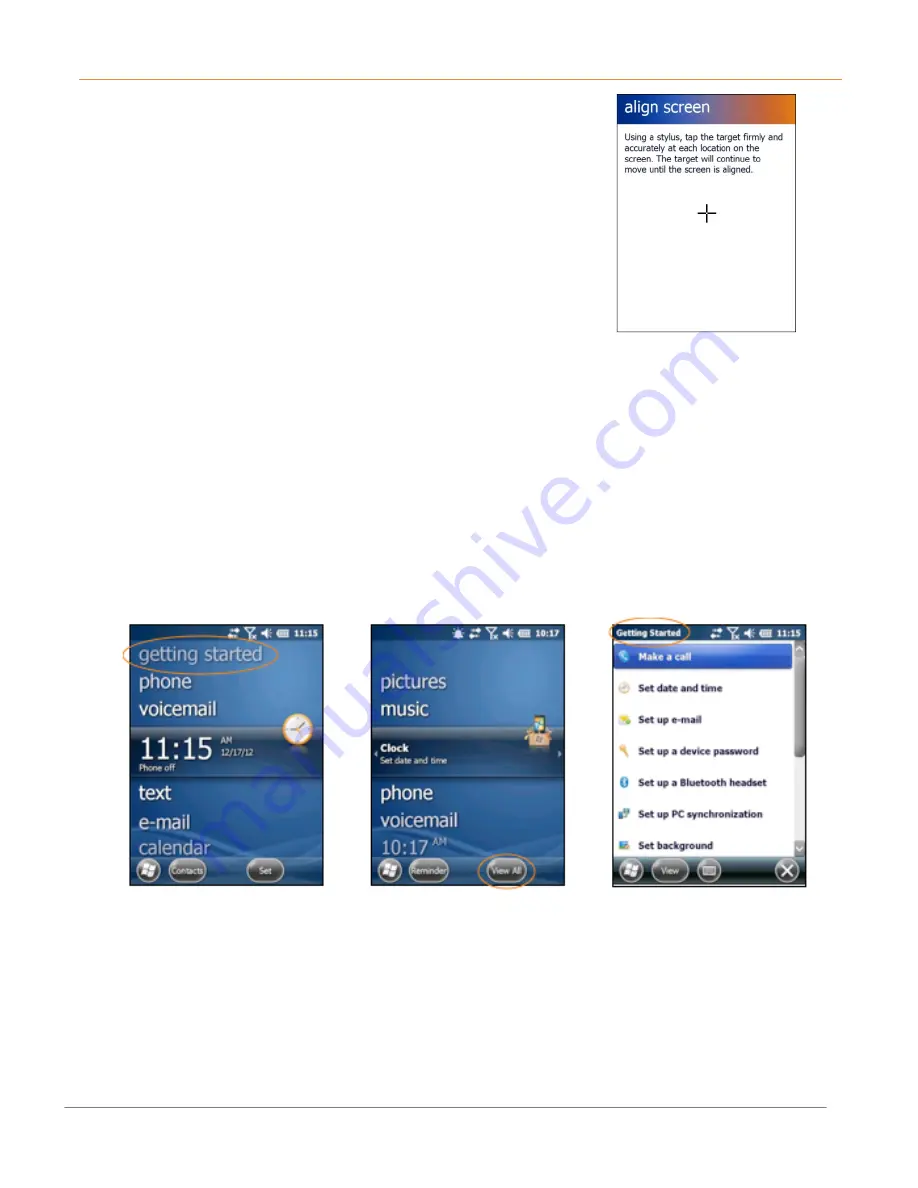
XM2-RFID
User Manual
3-2
Janam Technologies LLC
5. If you notice a decrease in accuracy or responsiveness when
using the stylus, repeat steps 1 through 3 and tap
Align
Screen.
Follow the on-screen instructions. Continue to tap
each changing crosshair position with the stylus until the
screen exits the align screen function and returns
automatically to the
Screen Orientation
screen.
Setting Basic User Preferences
Janam XM2-RFID mobile computers can be customized in many ways to suit task requirements,
security and/or individual user preferences. The following is an overview of key XM2-RFID device
settings with instructions on how to make changes. The general navigations and actions used to
affect these changes are instructive to other similarly controlled settings.
To access the settings, tap
Getting Started
to open the
Getting Started
menu, then
view all
to
access all options:




























