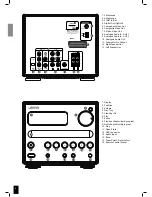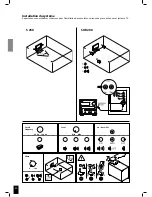8
Audio Setup
Preference Setup
Audio Out
If an external AV Receiver with DD and DTS decoder is connected
through the DIGITAL OUT, select BIT STREAM.
If an external AV Receiver without DD and DTS decoder is connected
through the DIGITAL OUT, select PCM.
Compression
If you want to watch a movie without disturbing others in the house,
you can reduce the dynamics (loud sounds) by activating the dy-
namic range function.
TV Display
You can select the aspect ratio that is appropriate for your TV display.
• 4:3 LB - If you have a conventional ‘square’ set and
would like to see the DVD picture in its full format, use
this setting. Wide bands will be displayed on the upper
and lower portions of the TV screen.
• 4:3 PS - If you have a conventional TV set and would
like to see the DVD picture fill your TV screen then use
this setting. A wide picture is displayed on the whole TV
screen with a portion automatically out off.
• 16:9 - If you have a widescreen TV set, use this set-
ting (you must also set your widescreen TV to it’s 16:9
mode.).
Speaker Setup
Speaker Setup
Large – If you have large floorstand speakers, select large.
Small – If you have compact or bookshelf speakers, select small.
Select “Small” for the S 250 speakers.
LPCM Output
Sets Linear Pulse-Code Modulation sample frequency rate for Digital
Output.
Check your external receiver to see which sampling rate it can de-
code.
Содержание S 250 HCS 21
Страница 1: ...1 S 250 HCS 21...
Страница 2: ......
Страница 3: ...fran ais deutsch svenska espa ol english suomi...
Страница 100: ...www jamo com...