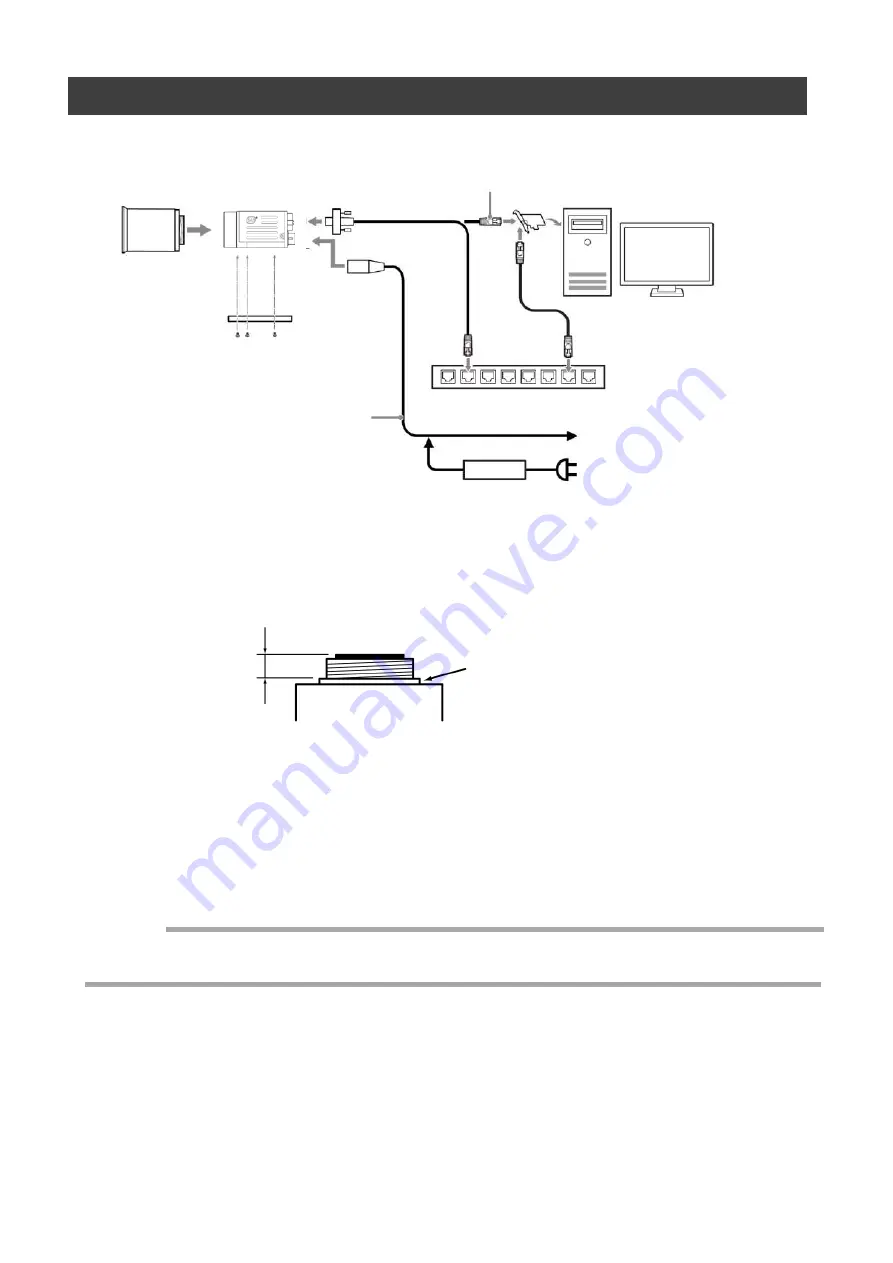
Step 2: Connecting Devices
①
Lens
・
C-mount lenses with lens mount protrusions of 9 mm or less can be attached.
Lens mount protrusion
Lens
9 mm or less
・The diagonal of the camera’s CMOS image sensor is 11 mm, the size of
standard 2/3-inch lenses.
To prevent vignetting and to obtain the optimal resolution, use a lens
that will cover the 11 mm diagonal. Some lens manufacturers offer lenses with
an 11 mm format. If not, a 2/3-inch lens is recommended.
— 12 —
・
The maximum performance of the camera may not be realized depending on the lens.
・
Attaching a lens with a mount protrusion of 9 mm or longer may damage the lens or camera.
Caution
①
Lens
Camera body
or
to external trigger
⑥
DC IN / trigger IN
connection cable
⑦
AC adapter(not supplied)
(power supply)
GO-5100MP-PGE
③
LAN Cable
(or direct connection)
④
Network card
⑤
Computer
Switching hub
②
Direct connection
(or MP-45 tripod
adapter plate)












































