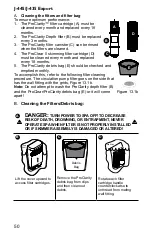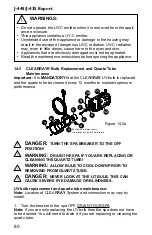45
J-445/J-435 Export
If the Wi-Fi connection setting should need to be updated or connected
to a new router, follow the steps below.
1. From the “Settings” menu, tap
Wi-Fi
(Figure 12.8a) to enter
the menu.
2. Tap
Reset?
. The display will change to “Spa Wi-Fi Setup
In-progress” and the reset button will be highlighted in Orange.
3. Tap
Reset?
again. This will clear the current data and allow the spa
to connect to the new data.
4. Reconfigure and setup your spa by following the instructions from
the app.
12.9 Locking the Spa
From the Settings Menu, tap or to highlight the “Lock” menu tab
in Orange. Tap
Lock
(Figure 12.9a) to enter the programming
options, Figures 12.9a and 12.9b. You can prevent users from changing
certain features of the spa. When a lock feature is active, the lock icon
will appear on the Main Menu. When you enter the “Lock” Menu, if one of
the three settings is locked, it will be highlighted Orange.
A.
Temp Lock (Figure 12.9b):
1. Tap to lock the temperature feature.
2. Tap
(the first block) to select a number. Use or to select
a number from 0-9. Then move on to the next number until a four-digit
code has been selected.
3. Tap to activate the locking feature.
4. The adjust temperature feature is disabled, but the spa will still
perform all scheduled tasks.
5. Tap
to return to the “Settings” Menu.
B.
Spa Lock (Figure 12.9b):
1. Tap to lock the spa. When this feature is activated both the spa
and temperature lock are highlighted Orange.
2. Tap
(the first block) to select a number. Use or to select
a number from 0-9. Then move on to the next number until a four-digit
code has been selected.
3. Tap to activate the locking feature.
4. All activation and adjustment features are disabled but the spa will
still perform all scheduled tasks.
5. Tap
to return to the “Settings” Menu.
Figure 12.9a
Figure 12.9b
Lock
Lock
Wi-Fi
Lock
Time & Date
SETTINGS
Содержание J-435
Страница 1: ...J 435 J 445 EXPORT OWNER S MANUAL 6530 274EE Rev C...
Страница 6: ......
Страница 79: ......
Страница 80: ......