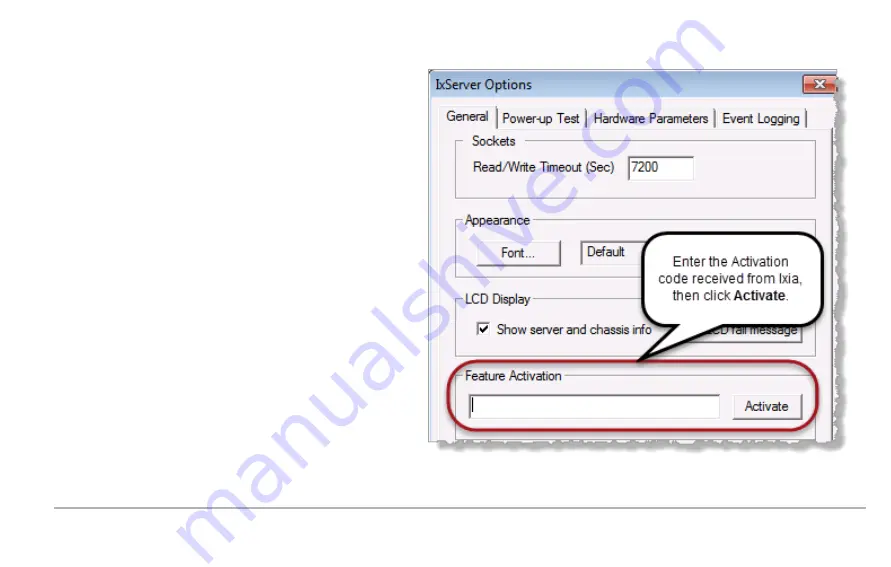
Field Upgrade Activation:
When you request a field upgrade, you will receive an activation
code from Ixia (via email). The field upgrade is activated using
IxServer:
1.
Establish a Remote Terminal Connection with the IxOS
virtual machine on the PerfectStorm ONE system.
2.
Start IxServer (if it is no already running).
3.
Select
Options
from the Tools menu.
4.
Enter the Activation Code, then click
Activate
.
63 | Common Administrative Tasks
Содержание PerfectStorm ONE
Страница 1: ...PerfectStorm ONE Getting Started Guide ...
Страница 21: ...The assembly is now complete and the appliance is ready to install into the rack 21 Physical Setup ...
Страница 22: ...4 Insert the other screws and secure the appliance to the rack by tightening the screws Physical Setup 22 ...
Страница 23: ...23 ...
Страница 27: ...27 ...
Страница 71: ...V virtual machines 25 71 ...
























