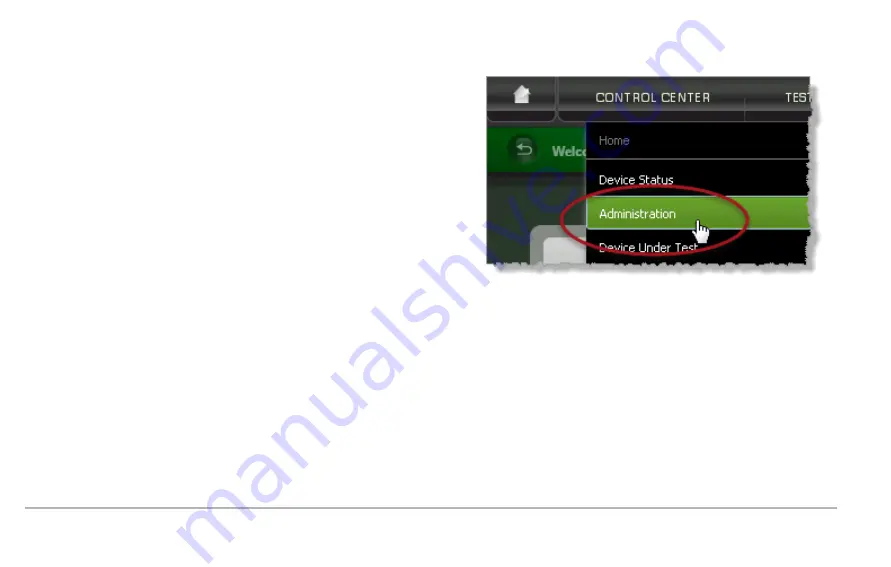
BreakingPoint Licensing Requirements
The BreakingPoint license is installed using the BreakingPoint user interface:
1.
Start a BreakingPoint session, as described in
.
2.
Once the session starts, select
Administration
from the Control Center
menu:
3.
Once the Administration page loads, select
Licensing
.
4.
Follow the instructions provided in the BreakingPoint online help to
install the license.
5.
Complete the process with a Graceful Restart (as described in
).
Note that the BreakingPoint software uses IxOS to control the
PerfectStorm ONE hardware. Therefore, you need to install the IxOS license
before you can configure PerfectStorm ONE ports in a test. Refer to
and IxOS License Installation on page 42
for instructions.
System Configuration | 44
Содержание PerfectStorm ONE
Страница 1: ...PerfectStorm ONE Getting Started Guide ...
Страница 21: ...The assembly is now complete and the appliance is ready to install into the rack 21 Physical Setup ...
Страница 22: ...4 Insert the other screws and secure the appliance to the rack by tightening the screws Physical Setup 22 ...
Страница 23: ...23 ...
Страница 27: ...27 ...
Страница 71: ...V virtual machines 25 71 ...






























