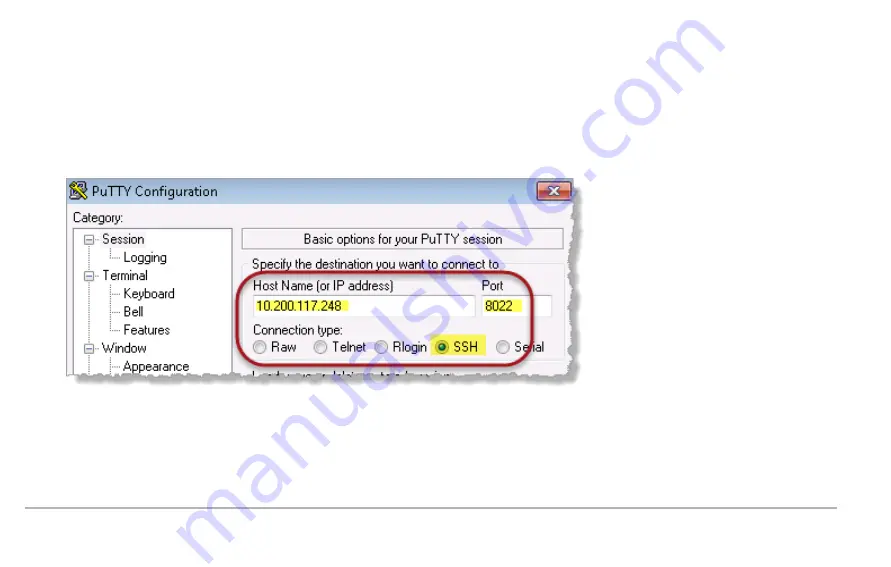
Start an SSH Session
You can access the PerfectStorm ONE Administrative Console using either a serial connection or an SSH session. To start an SSH session:
1.
Open an SSH session from your terminal emulation application, specifying:
l
The FlixOS IP address as the Host Name.
l
Port 8022.
For example:
Once you open the session, the Administrative Console prompts you to log in.
2.
Enter the following credentials:
l
User ID: admin
l
Password: admin
Common Administrative Tasks | 54
Содержание PerfectStorm ONE
Страница 1: ...PerfectStorm ONE Getting Started Guide ...
Страница 21: ...The assembly is now complete and the appliance is ready to install into the rack 21 Physical Setup ...
Страница 22: ...4 Insert the other screws and secure the appliance to the rack by tightening the screws Physical Setup 22 ...
Страница 23: ...23 ...
Страница 27: ...27 ...
Страница 71: ...V virtual machines 25 71 ...






























