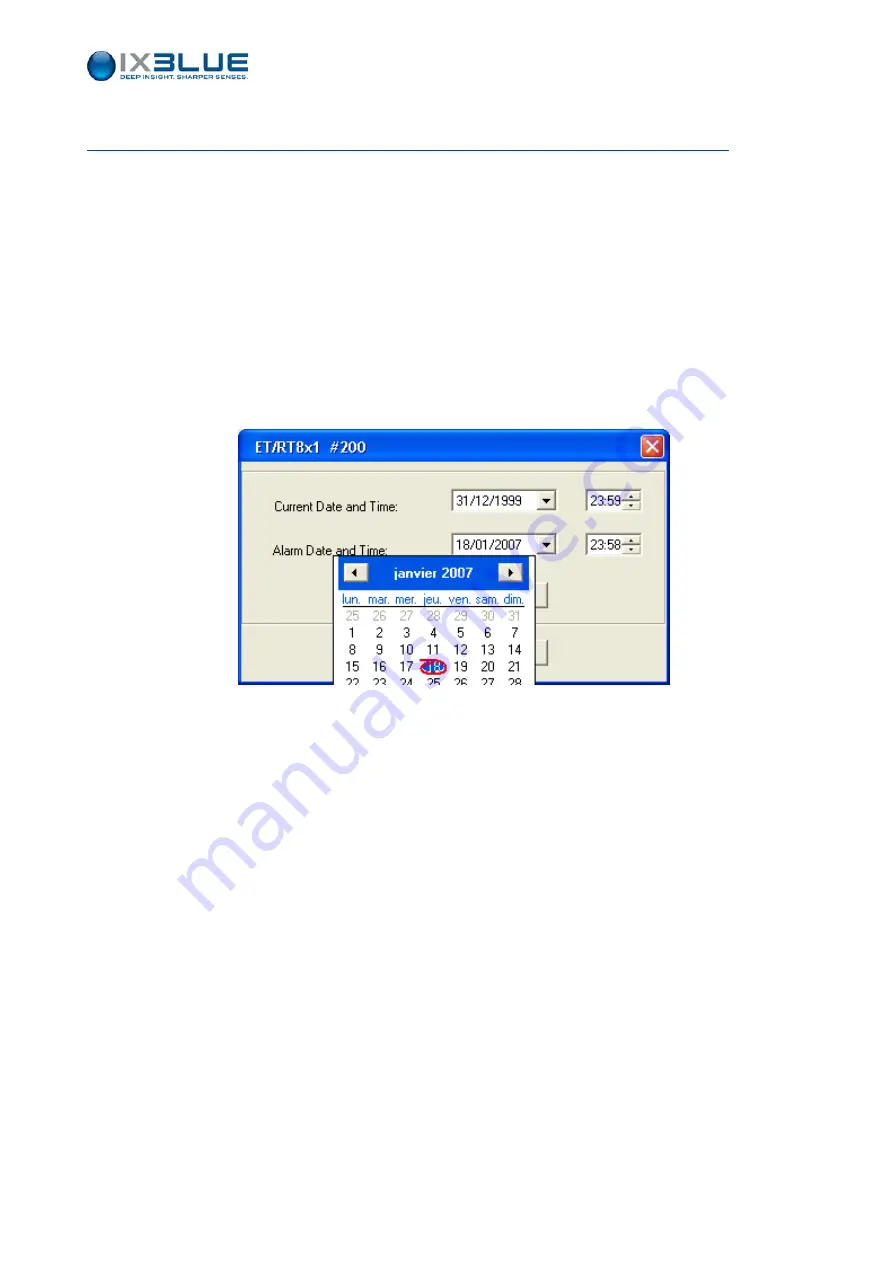
OCEANO RT2500S/RT5000S Series – User Guide
VIII
O
PTIONAL
T
IME
R
ELEASE
The Time Release option allows the user to set the current ‘date and time’ and a future
release date. The function is fulfilled by a Real Time Clock which will act independently of
the software, once programmed. As default and after every battery replacement, the time
release parameters are set as follows:
•
Current date and time
: 1999/12/31 at 23:59:00
•
Release date
: 1999/12/31 at 23:58:00
This configuration means that, if the user does not modify any of these parameters, the
time release will be active in only 100 years.
The “Parameters update \ Time release” sub-routine allows the user to give information
about Time release settings, by opening the dialogue box shown in Figure 24.
Figure 24 – Time release settings
MU–RT8x1–AN–001 Ed. M – September 2013
33
Содержание OCEANO RT2500S Series
Страница 1: ...OCEANO RT2500S RT5000S Series LF Transponders User Guide...
Страница 2: ......
Страница 10: ......
Страница 61: ...OCEANO RT2500S RT5000S Series User Guide D CONNECTION CABLE FOR RT8X1 R MU RT8x1 AN 001 Ed M September 2013 51...
Страница 63: ...OCEANO RT2500S RT5000S Series User Guide F MECHANICAL DRAWING RT861CS MU RT8x1 AN 001 Ed M September 2013 53...
Страница 64: ...OCEANO RT2500S RT5000S Series User Guide G MECHANICAL DRAWING RT861B2S MU RT8x1 AN 001 Ed M September 2013 54...
Страница 65: ...OCEANO RT2500S RT5000S Series User Guide H MECHANICAL DRAWING RT861B1S MU RT8x1 AN 001 Ed M September 2013 55...
Страница 66: ...OCEANO RT2500S RT5000S Series User Guide I MECHANICAL DRAWING RT861DS MU RT8x1 AN 001 Ed M September 2013 56...















































