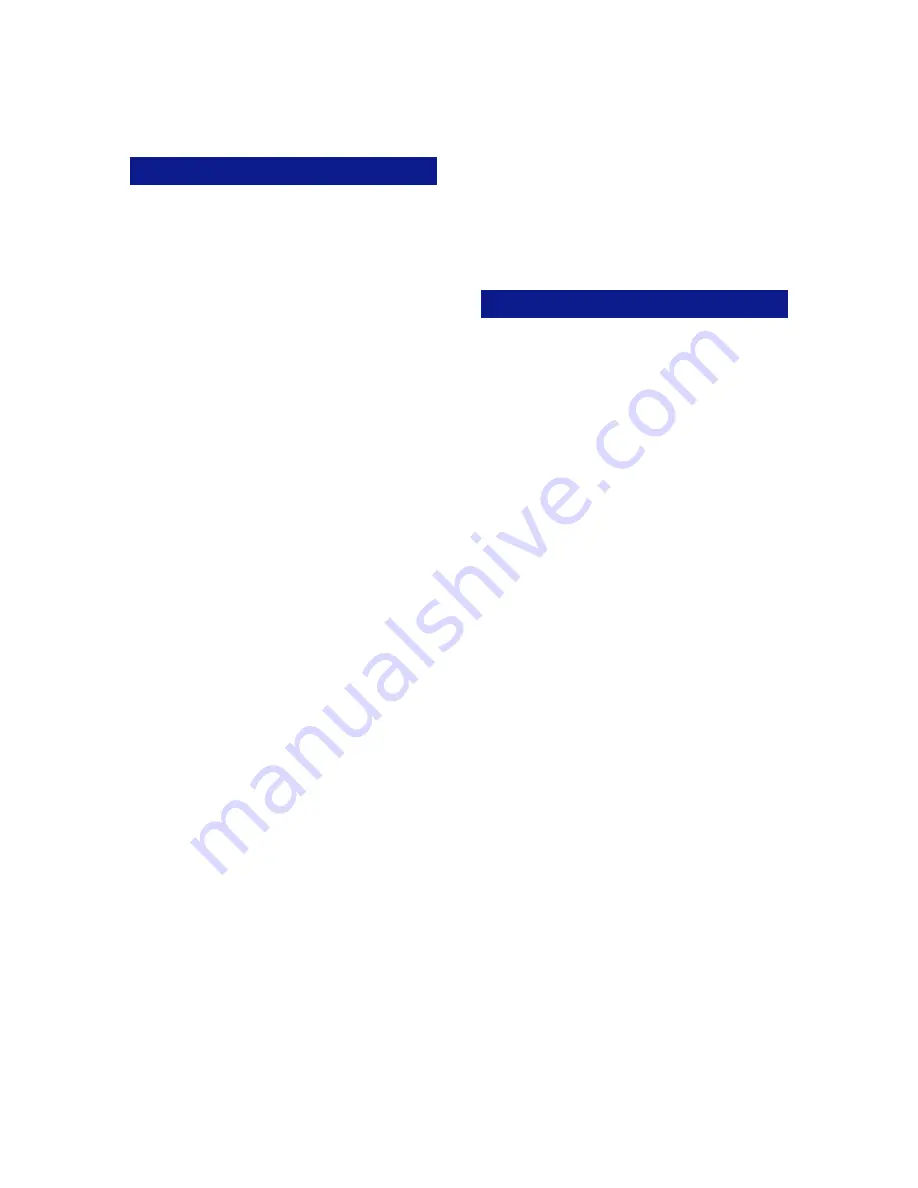
Making an Outgoing Call
•
Press the
Speaker
key or lift the receiver.
•
Press an outside line button. You will hear a dial
tone.
•
Dial telephone number.
Make a dialing mistake?
•
Press the [
FLASH
] button to get new dial tone.
•
Dial again.
Receiving an Incoming Call
When your phone rings and lamp flashes:
•
Press the
Speaker
key or Lift the receiver to con-
nect the call.
If your phone does not connect you to the call
automatically
When your phone rings and lamp flashes:
•
Lift the receiver.
•
Press the button with the flashing lamp to connect
the call.
Making an Intercom Call
•
Press the
Speaker
key or lift the receiver and
wait for dial tone.
•
Dial an extension number.
or
If you have a
DSS
(Direct Station Selection) button
assigned for the extension:
•
Lift the receiver and wait for dial tone.
•
Press the assigned extension button.
Receiving a Call From Another Extension
When you hear the intercom call signal - either the
caller’s voice or intercom ringing tone:
•
Pick up the receiver, and the call is connected.
or
•
Speak into the microphone without lifting the re-
ceiver.
Making an Intercom Group Call
•
Dial the Intercom Group access number when
you hear the Intercom Dial Tone.
Putting a Call On Hold
When speaking on an outside line:
•
Press the
HOLD/DND
button.
The active outside line button lamp flashes green on
your phone and red at other extensions.
If the call is not picked up, the call will ring again at
your phone.
3
BASIC FEATURES
20
•
Dial the desired extension number, hunt group
access code, paging access code or outside line
access code and phone number.
To register a flash to make another call
•
Dial
+
.
•
Once an outside call has been made, another
call may not be placed.
There are two jacks on the back of your Enter-
prise 2.0 IP Telephone. One jack is labeled “PC”
and the other is labeled “LAN”. Use the PC jack to
connect to a second device.
To use the layer 2 switch:
•
Connect on Category 5 cable from the PC jack
on the IP telephone to the NIC card on your
PC.
•
Connect one Category 5 cable from the LAN
jack on the IP telephone to the wall jack con-
nected to the local area network.
For a full list of Display Menu features, please re-
fer to the
IP Telephone User Guide
in your
Iwatsu Owner’s Manual
.
LAYER 2 SWITCH












