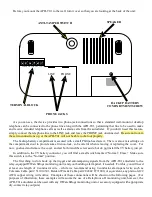APD-T01 Telephone Autodialer
Recording voice messages:
One of the first operations you should perform is to record the alert messages you wish to have played when
the autodialer is triggered. The APD-T01 allows you to have separate messages for each of the two trigger inputs.
1. Key in the four-digit password
[x][x][x][x]
.
2. Press
[RECORD]
3. Press
[1]
to record the message for Trigger 1, or
[2]
to record the message for Trigger 2
4. Press
[ENTER]
to begin recording. You now have up to 10 seconds to record your message.
5. Press
[ENTER]
again to stop recording and save the message.
Now that you have the APD-T01 Telephone Autodialer connected and mounted to the wall, it’s time to
program it to dial phone numbers and play back a recorded message in response to trigger signals.
Note that unless specified otherwise, the APD-T01 must be in the
, or inactive mode, for any
programming operations. If this is your first time programming the unit, it should come up
by default; if
the LCD display shows
instead, key in the four-digit password and press ESC to switch to
mode.
In the following instructions, whenever it is necessary to enter the four-digit password, we will indicate this
as
[x][x][x][x]
. Out of the box, the factory default is
1 2 3 4
; later, we will see how to change this, but
if this is your first time programming the unit, just leave it at the factory default for now.
Once you begin any programming sequence, if no key is pressed for 30 seconds, the unit will automatically
abort the operation and exit programming mode.
Playing back recorded voice messages:
Once you have recorded the messages, you can play them back to verify the recording.
1. Key in the four-digit password
[x][x][x][x]
.
2. Press
[PLAY]
3. Press
[1]
to play the message for Trigger 1, or
[2]
to play the message for Trigger 2
4. Press
[ENTER]
to play back the message.