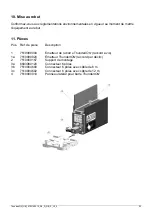ThunderION_UM_9752160010_NL_D_GB_F_V2_2
38
8. Faults
Table 1: Faults
Signaling Problem
Cause
Remedy
[On] LED on
No/poor ionisation
High voltage on emit-
ters.
Bar is fouled.
Clean bar.
[Fault] LED off
Emitters are damaged.
Replace emitters.
Bar operating
OK active
(external)
Emitters are covered.
Remove the cover.
[On] LED off
No high voltage on
emitters.
Remote function set to Off.
Set Remote to On.
[Fault] LED off
No supply voltage
present.
Restore supply voltage.
Bar operating
OK not active
(external)
Bar faulty.
Return bar
[On] LED on
[Fault] LED on
or flashes
No high voltage on
emitters
Bar placed too close to con-
ductive parts
Move bar.
Bar operating
OK not active
Bar is extremely fouled.
Clean bar.
(external)
Bar faulty.
Return bar.
[Fault] LED
and [ON] LED
flash on and
off
None
Signalling of the pulse fre-
quency after the 24 V DC has
been switched on or the pulse
frequency switch has been
turned (Section 6.2)
After the pulse frequen-
cy has been displayed,
the [On] LED turns on
again.
9. Repair
Warning:
-
When working on the equipment, always disconnect the power supply to the
equipment.
-
Repairs must be made by a skilled electrical engineer.
-
When opening the equipment, parts under hazardous voltage
can be touched.
SIMCO (Nederland) B.V. recommends that you return the Thunder
ION
anti-static bar if repairs
are required.
To request an RMA form for this purpose, please send an e-mail to [email protected].
Pack the equipment well and clearly state the reason for return.
10. Disposal
Comply with locally applicable environmental and other regulations when disposing of
the product.