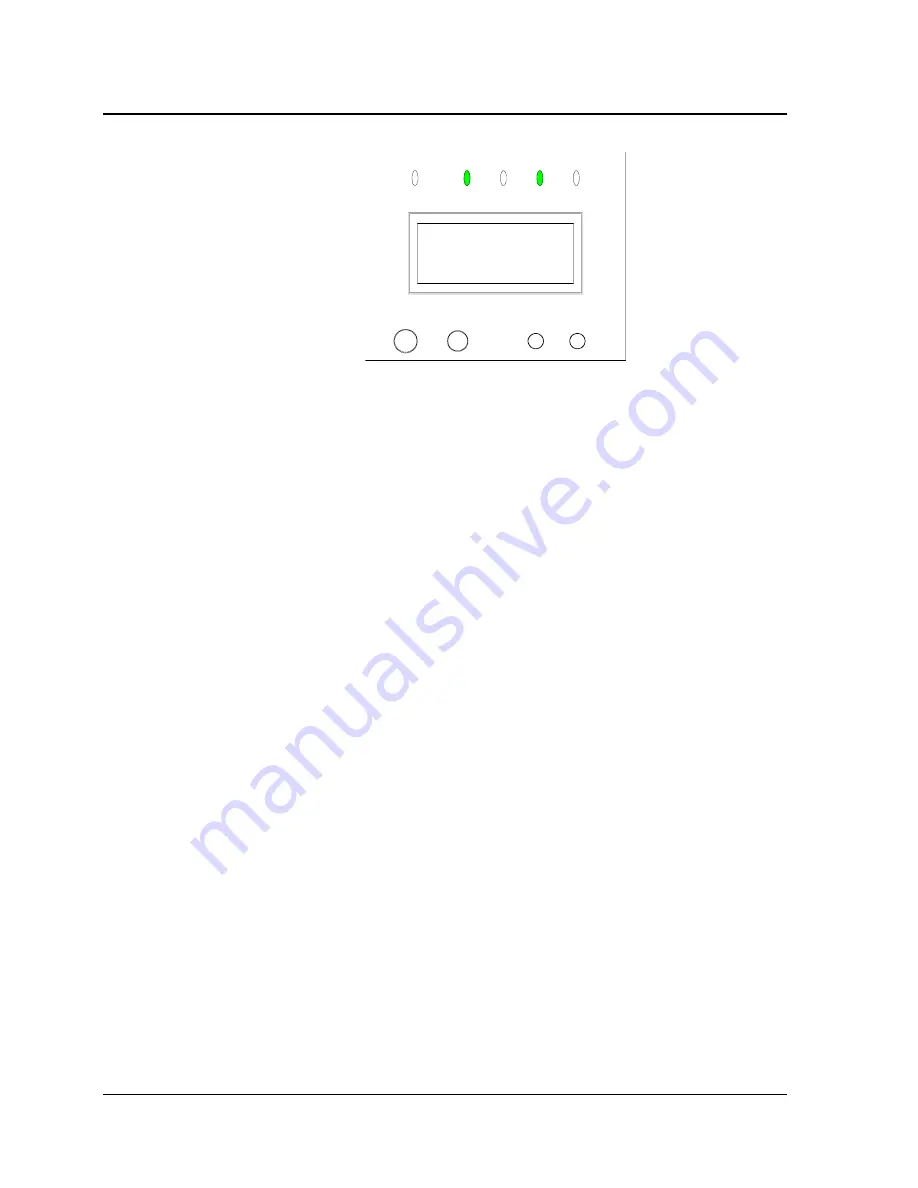
FUNCTION
SETUP
3
Fig. 3-6
After setting system parameter, please save the settings following
the steps below:
1. Make sure the UPS is in Bypass mode, disconnect the mains
input and bypass switches (don’t switch off the battery air breaker of
the long backup time UPS, if any);
2. Wait for about 30 seconds until the internal fan stops and the LCD
screen has no display (only after that can the set parameters be
saved in the system);
3. Turn on the mains input and bypass switches to start up the
system, up to now, the settings have been saved in the system.
3.2.3 Start Inverter Output
I. Start Normal mode
1. After system power-on, press and hold the ON/SILENCE button
for 1 second, then a beep is heard. Several seconds later, the
bypass indicator goes off and the inverter indicator shines, as shown
in Fig. 3-7, which means the UPS is operating in Normal mode.
28 Chapter 3 Operation
E1-20010916-C-1.0






























