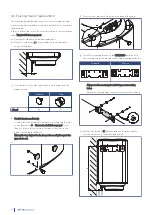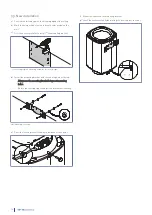4.8. Service menu
Go to the
SERVICE MENU
by activating the screen in the operational
status and pressing the
OK
button.
Service menu selection; example
The following
SERVICE MENU
options are available for selection:
Icon
Menu
TIME
Set the
TIME
,
START NIGHT MODE
and
START DAY
MODE
.
CONFIGURATION
Set the heater's operational status.
SERVICE
Reset an error.
●
The visible icon shows the selected service menu.
●
The LED indicator flashes yellow slowly.
●
Switch between the displayed icons by pressing the
Up
and
Down
buttons.
The displayed icon flashes slowly.
●
Press the
OK
button to open the selected
SERVICE MENU
.
●
Pressing the
Back
button returns the screen to the previous
menu.
●
If no operation is performed for 30 seconds, the heater returns
to the operational status and the screen is disabled.
19
Содержание Smartboiler Mono
Страница 1: ...A Itho Daalderop Smartboiler Installation Use ...
Страница 2: ...Translation of the original document ...
Страница 37: ...37 ...