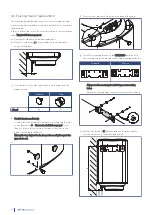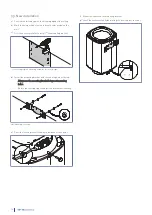4.5. Information menu
Press the
Up
or
Down
buttons in the operational status to display
the information menu.
1505
time
Heater information; example
The information menu displays current values and heater
information.
Symbol
Unit
Description
TEMP
°C
Heater water temperature
TIME
hh:mm
Heater time.
MACH
DAYS
Heater time in operation
ELEM
TIME
Heating element time in operation
RELAY
CLICK
Number of heating element activations.
●
The LED indicator flashes blue slowly.
●
Switch between the displayed information by pressing the
Up
and
Down
buttons.
●
The large characters show the value. The small characters
alternate between the symbol and the unit.
●
Pressing the
Back
button returns the screen to the previous
menu.
●
The screen is disabled if no button is operated for 30 seconds.
4.6. Boost
There may occasionally be an insufficient amount of hot water.
Activate the BOOST function for immediate one-time heating of the
water up to 85°C.
85
c
●
Press any button to activate the screen.
●
Activate the BOOST function by pressing the
INCREASE
button
for approximately three seconds.
●
The LED indicator flashes white twice in confirmation.
●
The BOOST icon remains visible while the function is active.
The BOOST function can also be activated through the
CONFIGURATION
service menu.
4.7. Frost protection
The heater is equipped with a FROST PROTECTION function to
ensure the heater water does not freeze. If the water temperature
drops below 5°C, it heats the water to 8°C.
The FROST PROTECTION function is only enabled in STANDBY
mode.
18
Содержание Smartboiler Mono
Страница 1: ...A Itho Daalderop Smartboiler Installation Use ...
Страница 2: ...Translation of the original document ...
Страница 37: ...37 ...