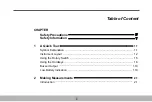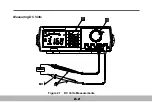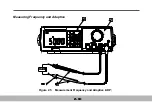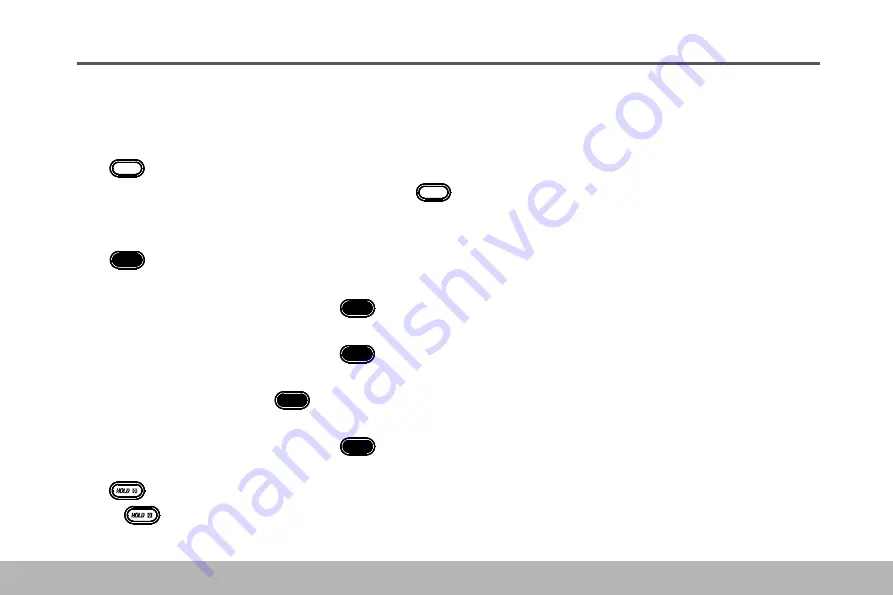
Using
the
Buttons
The
Buttons
are
push
type
switch
.
The
functions
are
as
follows
:
1
.
BACKLIGHT
Button
You
can
turn
the
backlight
on
or
off
by
press
button. When
the
battery
is
turned
,
the
backlight
turned
on
over
either
second
,
the
backlight
is
auto
turn
off
.
2
.
FUNCTION
SELECTOR
Button
In
the
range
of
Measuring
Resistance
and
Continuity
,
The
Resistance
or
Continuity
measurement
is
changed
alternatively
by
each
press
button.
In
the
range of Measuring Frequency
and
Adapted
Test
,
The
Frequency
or
Adaptive
measurement
is
changed
alternatively
by
each
press
button.
In
the
range
of
Measuring
DC
and
AC
Amps
,
The
DC
Amps
or
AC
Amps
measurement
is
changed
alternatively
by
each
press
button.
In
the
range
of
Measuring
DC
and
AC
Milliamps
,
The
DC
Milliamps
or
AC
Milliamps
measurement
is
changed
alternatively
by
each
press
button.
3
.
Date Hold
:
HOLD
Button
Press
button
to
toggle
in
and
out
of
the
Date
Hold
mode
,
except
if
multimeter
is
already
in
the
Min
/
Max
Recording
Hold
mode
.
1
-
6
Содержание M9803R
Страница 1: ...Bench Multimeter Users Manual M9803R...
Страница 8: ...Instrument Layout Figure 1 1 Bench Multimeter Features Forward 1 2...
Страница 9: ...Figure 1 2 Bench Multimeter Features Backward 1 3...
Страница 18: ...Measuring DC Volts Figure 2 1 DC Volts Measurements 2 2...
Страница 20: ...Measuring AC Volts Figure 2 2 AC Volts Measurements 2 4...
Страница 22: ...Measuring DC and AC Amps Figure 2 3 Amps Measurements 2 6...
Страница 24: ...Measuring DC and AC Milliamps Figure 2 4 Milliamps Measurements 2 8...
Страница 26: ...Measuring Frequency and Adaptive Figure 2 5 Measurement Frequency and Adaptive ADP 2 10...
Страница 28: ...Measuring Capacitance Figure 2 6 Capacitance Measurements 2 12...
Страница 30: ...Testing Diodes Figure 2 7 Diode Tests 2 14...
Страница 32: ...Measuring Resistance and Continuity Figure 2 8 Resistance and Continuity Measurements 2 16...