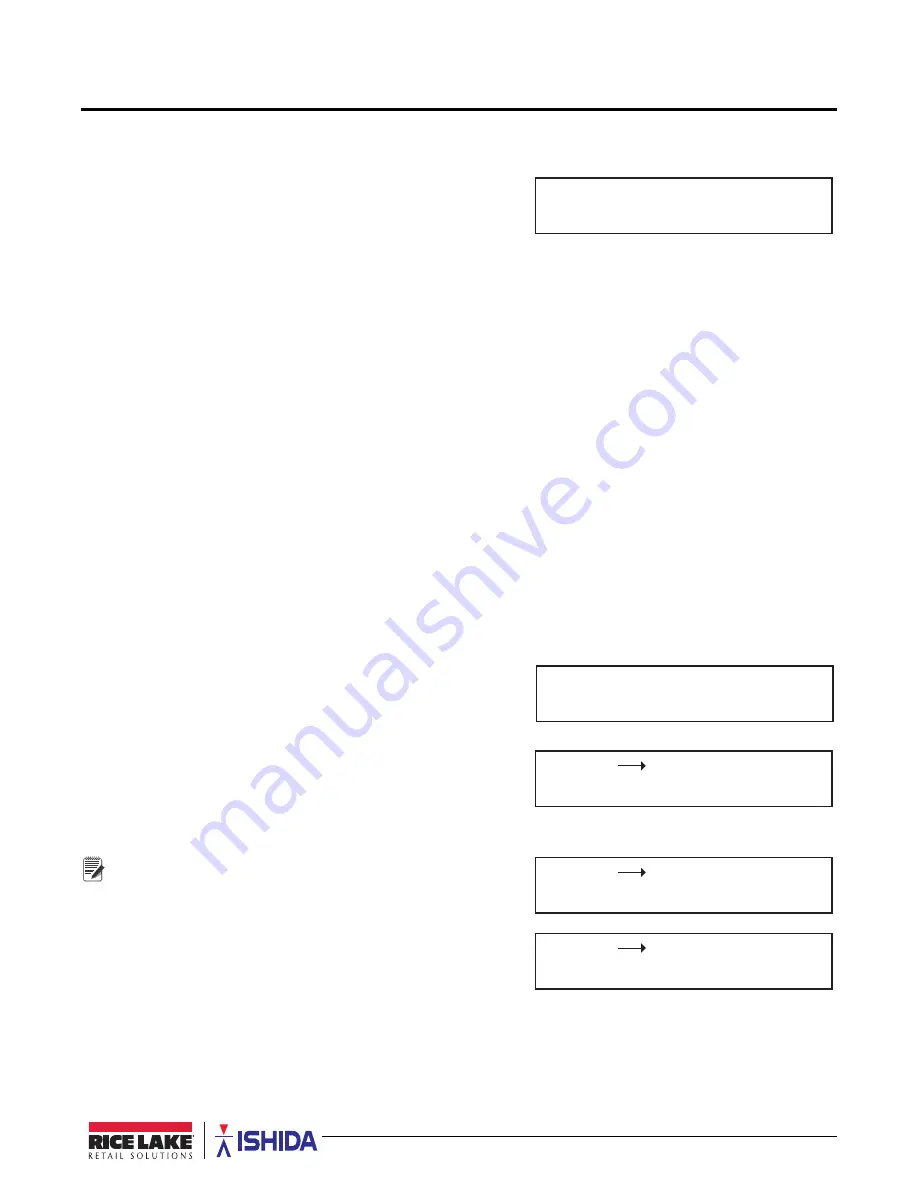
Program Mode
71
5.0
Program Mode
Enter
9000
and press the
Mode
key to enter the main menu in the program mode. To exit the program mode, press
the
Mode
key.
Program Mode Main Menu Screen
The Program Mode for this device includes the following parameters:
Use the up and down arrow keys to select a parameter within the program menu. Press the
Enter
key to enter the
parameter. Use the up and down arrow keys to move through the menu options. Use the left and right arrow keys
(or key in the corresponding number) to select the appropriate choice.
Example:
1. From the program mode main menu screen, press the down
arrow four times to scroll to
P04 PRESET KEY.
2. Press
Enter
to enter
P04-01 P FLG
.
3. Press the desired preset key to be registered.
4. Press
PLU
to scroll through the list of functions.
5. If the function includes
PLU
data to select, enter the
desired data number. If not, enter
0
.
6. Press the desired preset key again to register the function.
7. Press
Mode
to exit.
< POO PROGRAM >
<
322352*5$0
>
1. P01 PLU
2. P02 Campaign
3. P03 Operator Data
4. P04 Preset Key
5. P05 AD MSG
6. P06 Store Data
7. P07 Department Name
8. P08 Group Name
9. P09 Cooking Time
10. P10 Nutrition
11. P11 Extra Message 1
12. P12 Extra Message 2
13. P13 Extra Message 3
14. P14 Coupon Message
15. P15 POP Message
19. P19 Lookup Table
21. P21 Fixed Price
22. P22 Free Message 1
23. P23 Free Message 2
24. P24 Free Message 3
25. P25 Free Message 4
26. P26 Free Message 5
27. P27 Free Message 6
28. P28 Free Message 7
29. P29 Free Message 8
30. P30 Free Message 9
31. P31 Free Message 10
32. P32 Free Message 11
33. P33 Free Message 12
34. P34 Free Message 13
35. P35 Free Message 14
36. P36 Free Message 15
37. P37 Check Label
38. P38 Stamp Price
PO4 PRESET KEY
SSUHVHWNH\
*P FLG OOO: NO USE
32222222
*P FLG O11:COUPON MSG
32222
Alternatively, if the function number is known, key in the
number and press PLU.
Example: To select Coupon Message, Flag 11, key in 11 on
the numeric keyboard and press PLU.
Note
*P FLG O11:COUPON MSG
3222
Содержание Uni-3
Страница 1: ...Ishida Uni 3 Price Computing Scale With Printer Technical Manual PN 166736 Rev B ...
Страница 2: ......
Страница 21: ...Installation 17 Figure 2 3 Uni 3 Pole Type Parts 95 100 99 98 97 103 95 8 102 101 96 ...
Страница 92: ......






























