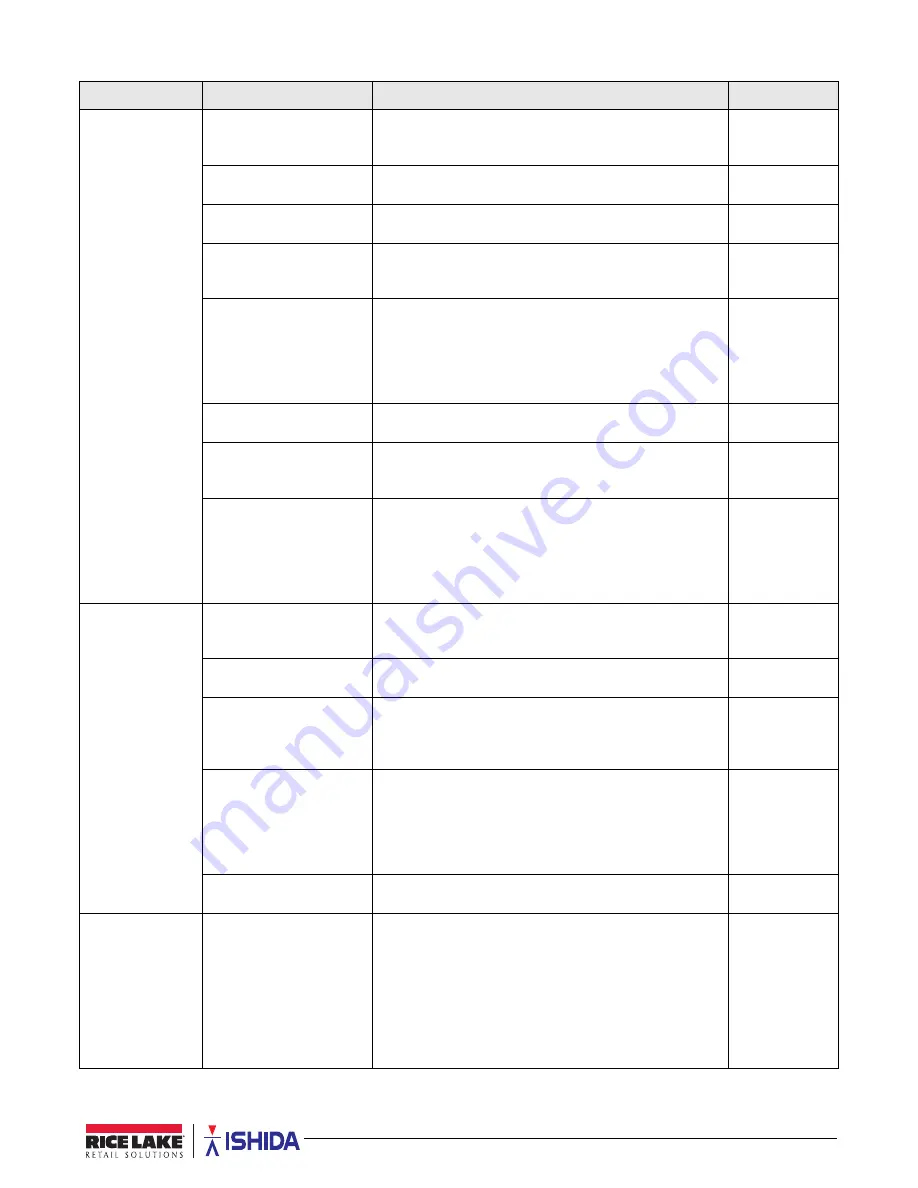
Setup Mode
59
B26-03
Weight
Gain access by
pressing PLU from
step B26-01-03
and using the right
arrow key to scroll
to B26-03.
B26-03-01 Weight Unit
Select weight unit symbol.
This step is only available with service password 14789632.
1: lb
2: kg
3: g
B26-03-02 Dec. Point
Position
Select decimal point position.
This step is only available with service password 951753.
1-5
(3)
B26-03-03 Dec. Point Type Select decimal point type.
This step is only available with service password 951753.
1: ( . )
2: ( , )
B26-03-04 Max. Tare
When country is USA and units are lb, the maximum tare
weight is 9.990.
This step is only available with service password 14789632.
--
B26-03-05 Min. Print
Weight
Minimum print weight in manual print mode. “e” represents
one weight division which is 0.005 lb for standard
dual-range weighing.
20e = 0.100 lb, 5e = 0.025 lb,
3e = 0.015lb.
This step is only available with service password 951753.
1: 20e
2: 5e
3: 3e
B26-03-06 Zero Width
Fixed at 2.50.
This step is only available with service password 951753.
2.50
B26-03-08 Price Cal. Rate
Set the total price multiplier rate. For USA, use 0: x1.
This step is only available with service password 951753.
0: x1
1: x10
2: x100
B26-03-09 Min. WGT Auto
Minimum print weight in auto print mode. “e” represents
one weight division which is 0.005 lb for standard
dual-range weighing.
20e = 0.100 lb, 5e = 0.025 lb,
3e = 0.015lb.
This step is only available with service password 951753.
1: 20e
2: 5e
3: 3e
B26-04
Date
Gain access by
pressing
PLU
from
step B26-01-03
and using the right
arrow key to scroll
to B26-04.
B26-04-01 Date Format
Set the date format. Y = Year, M = Month D = Day.
0: Y-M-D
1: M-D-Y
2: D-M-Y
B26-04-02 Year Type
Set the number of digits in the year.
1: YY
2: YYYY
B26-04-03 Month Type
Set the month format. For the USA, select numeric (0:
DIGIT) or three character abbreviation (1: USA).
0: DIGIT
1: USA
2: CANADA
3: SPAIN
B26-04-04 Date Spacer
Select the separator character used in the date.
1: ( , )
2: ( . )
3: ( : )
4: ( / )
5: SPC
7: ( - )
B26-04-05 Shelf Life
Specify if the shelf life calculation includes the pack day (2:
TODAY) or begins from the following day (1: NEXT DAY).
1: NEXT DAY
2: TODAY
B26-05
Data
Gain access by
pressing
PLU
from
step B26-01-03
and using the right
arrow key to scroll
to B26-05.
B26-05-01 PLU Type
PLU data format. Set as 1: Standard for USA.
1: STD
2: TH
3: ZA
Parameter
Display
Description
Choices
Table 3-20. B26 Country Parameters (Continued)
Содержание Uni-3
Страница 1: ...Ishida Uni 3 Price Computing Scale With Printer Technical Manual PN 166736 Rev B ...
Страница 2: ......
Страница 21: ...Installation 17 Figure 2 3 Uni 3 Pole Type Parts 95 100 99 98 97 103 95 8 102 101 96 ...
Страница 92: ......
















































